Thinking about implementing a webchat in your business? It might be tricky – but not when you're well prepared. Read our article, learn best practices, and get inspired!
Table of contents
Setting up a webchat may sound like a complicated task. There are many things you need to remember - choosing a proper webchat tool, agents’ training, privacy policy, gathering contact details, setting a chat window, and many more. That’s just the tip of the iceberg.
But how to do it well?
Today our primary focus is on ten helpful hints that will help you to set up a webchat. And not only! In addition, we have an excellent tool recommendation that may let you convert customers and retain them longer.
What is a webchat?
Webchat is a system that allows users to communicate with each other on a website. It is typically used by businesses to stay connected with website visitors using live chat. In addition, webchat is an integral part of the customer service strategy of many companies.
What can a webchat be used for?
Basically, you can use webchat or live chat for whatever purpose you can think of. No matter of business you run - a SaaS company, online store, or startup, it can work for all.
Let’s take a closer look at ecommerce and customer care facets.
Use webchat solution for ecommerce
Ecommerce businesses can greatly benefit from webchat communication. When an online shopper is about to purchase an item from your store and gets lost, it is very probable that they will give up. It is because they don’t know what to do next and don’t get your assistance immediately. So they leave. The ecommerce industry is highly competitive, so it’s easy to do the shopping elsewhere.
That’s why a webchat solution is an excellent choice.
Potential buyers might continue shopping at your store by letting website visitors know that you’re ready to help them and by offering live chat assistance.
Additionally, implementing live chat software on your website may bring you much more benefits. For example, you can:
- get to know your customers better
- collect leads
- integrate live chat with other tools
- boost sales
- engage visitors with proactive messages
- increase conversion
These are only a few of the advantages of providing webchat support.
Use a webchat solution for customer care
Customer support teams and departments use webchat to provide effective assistance via chat service. This type of communication helps you streamline interactions and build relationships with your customers and alternate clients.
Some software allows sending files, chatting on the go with a mobile app, and providing a contact form when agents are offline.
It’s also a good idea to make your webchat as accessible as possible. For this, generate a QR code connecting to your webchat and place it in convenient locations. This way, when a customer needs help, all they’ll have to do is scan the code and start chatting.
These are only a few features a live chat software may provide that will help you with customer care.
In addition to it, webchat as a customer care tool can help you with:
- gathering data about your customers
- getting to know their preferences
- improving your website’s UI
- saving time and money
- dealing with multiple users simultaneously
- accessing multiple channels
But the list is much longer!
When you combine your web chat with your CRM it helps you enhance your lead management process. It collects all the data on your leads, sales, support etc. and passes it to your CRM tool. or any other issues related with your customers after their chat with you.
10 Best practices for setting a webchat
Now, let’s look at ten useful tips for setting up a webchat.
#1 Think of what goal you want to achieve with a webchat
It is crucial to establish objectives at the beginning. Having a clear aim in mind will allow you to take the next step in caring for your website visitors. For example, if you want to improve your customer service experience, deciding on a webchat platform would be much quicker and faster because you narrow down your options to choose from (and many of them).
It’s best to seek a solution that prioritizes consumers’ comfort and fixes their issues as soon as feasible.
#2 Make sure your webchat collects leads
Leads are potential customers who show interest in your product or service. By collecting leads via webchat, for example, using offline forms, you can quickly and easily connect with these customers to discuss their needs further. This way, you can contact users who are really interested in your services or products, so chances of conversion are bigger.
So, using webchat to collect leads is an effective way to reach out to potential customers and learn more about their needs. Considering webchat benefits, it’s no wonder that more businesses are incorporating this tool into their lead generation strategy.
#3 Multilingualize your webchat
Chat solutions are becoming increasingly popular. However, most webchats are only available in one language. But why limit yourself? A multilingual chat may increase your sales potential, improve your brand’s image, and enhance customer loyalty.
If you want to create a multilingual chatbot, use a tool that lets you do that. In this way, you are more accessible to foreign customers, so there’s a bigger chance that you’ll close more sales or increase conversions.
#4 Adjust your chat widget
Make your chat widget noticeable for website visitors so they know they can ask for help whenever they need it. But ensure that this chat component doesn’t disturb them from interacting with your website.
For instance, the too-big widget might have the opposite effect of the intended one. It would annoy your customers, so it’s more probable they would leave your website.
Also, the best place for the chat widget is the bottom right or left corner. It is the default place for a chat, and most users will expect it there. So it’s not best to change its position because most visitors might look for a widget at the bottom of the page. When it’s not there, they might think that you don’t provide webchat support, and they might give up on reaching out.
#5 Reduce your response time with your tool
Reducing your response time with chat software can be an effective way to improve customer satisfaction.
By ensuring that you are able to quickly and efficiently respond to consumers’ issues, you can provide a better experience overall.
In addition, reducing your response time may also help to increase sales and conversions. Providing quick and helpful responses might encourage customers to purchase from you again in the future. Also, it is a sign that you care about your customers’ problems.
#6 Consider a chatbot support
Live chat is a fantastic solution for both businesses and customers. However, it is impossible for some companies to provide such support all around the clock. In this situation, a chatbot is an excellent complementary tool.
When your agents are offline or just cannot be in charge of handling customer conversations, a chatbot will help you do this. With chat software, you can design it however you want.
It may help you to automate tasks, recommend product your customers might be interested in, or you can use it as a filter before talking to a live chat agent.
#7 Choose a webchat that provides reports and statistics
Data is a crucial component of customer service. It is the fuel that drives the customer experience. To provide a great customer experience, you need to see what your customers are doing, how they feel, and why they feel that way.
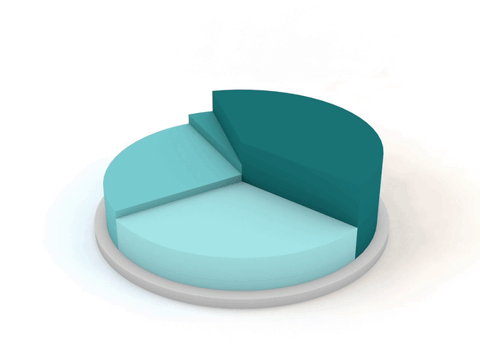
gif source: Giphy
Data provides valuable insight into all of these areas. And a webchat might deliver such information, but only when you choose a chat software that provides statistics. Or at least it integrates with tools that would help you to get the data, like Google Analytics.
#8 Check if your webchat integrates with other platforms
When picking a webchat tool, check what platforms it integrates with. Most of the tools integrate with popular website builders and ecommerce platforms such as WordPress, Google My Business software, or, Jotform Store Builder, Shopify or Dukaan. So the chat software can be easily connected to your website in just a few minutes. Additionally, check what messaging platforms your webchat tool provides.
A good idea is to make a list of what apps you want to use to communicate with your customers. When you run an ecommerce store, potential buyers may want to reach out through Facebook Messenger, Instagram, or other social media platforms you are active on.
Moreover, connected tools might increase customer satisfaction thanks to a seamless customer service experience.
#9 Adjust your way of communication with your target audience
To communicate effectively, ensure your agents speak in an appealing way to your target audience.
For example, avoid slang and highly informal language if your buying persona is a businessperson. On the other hand, if you run online with skating equipment, and your target is mainly teenagers and young adults, using very informal language is not a good move. It would make your brand incohesive.
It will help put your customers at ease and make them more likely to trust your ability to provide them with quality service. Additionally, be sure to keep your responses concise and on-point - it’s essential to value your customers’ time.
By following this practice, you can ensure that you’re making the most out of webchat as a customer service tool. With a little effort, you’ll be able to communicate efficiently, build trust with your prospects, and improve customer experience.
#10 Choose a reliable tool
Webchat might bring many benefits, but only when you choose the right chat app. To determine which solution is right for your business, make sure it has all the features that will help you achieve your goal.
There are many webchat tools on the market nowadays. However, if you’re not sure which one to pick, we have a recommendation for you that you really need to give a try!
If your primary goal is to increase customer satisfaction, make sure the app is equipped with video recordings to see where your website falls short and what you can do to improve customer satisfaction rates.
There are many webchat tools on the market nowadays. However, if you’re not sure which one to pick, we have a recommendation for you that you really need to give a try!
Use Smartsupp webchat
Smartsupp is a live chat and chatbot tool that makes it easy to communicate with website visitors in real-time. Additionally, thanks to its many features, it may greatly benefit your business.
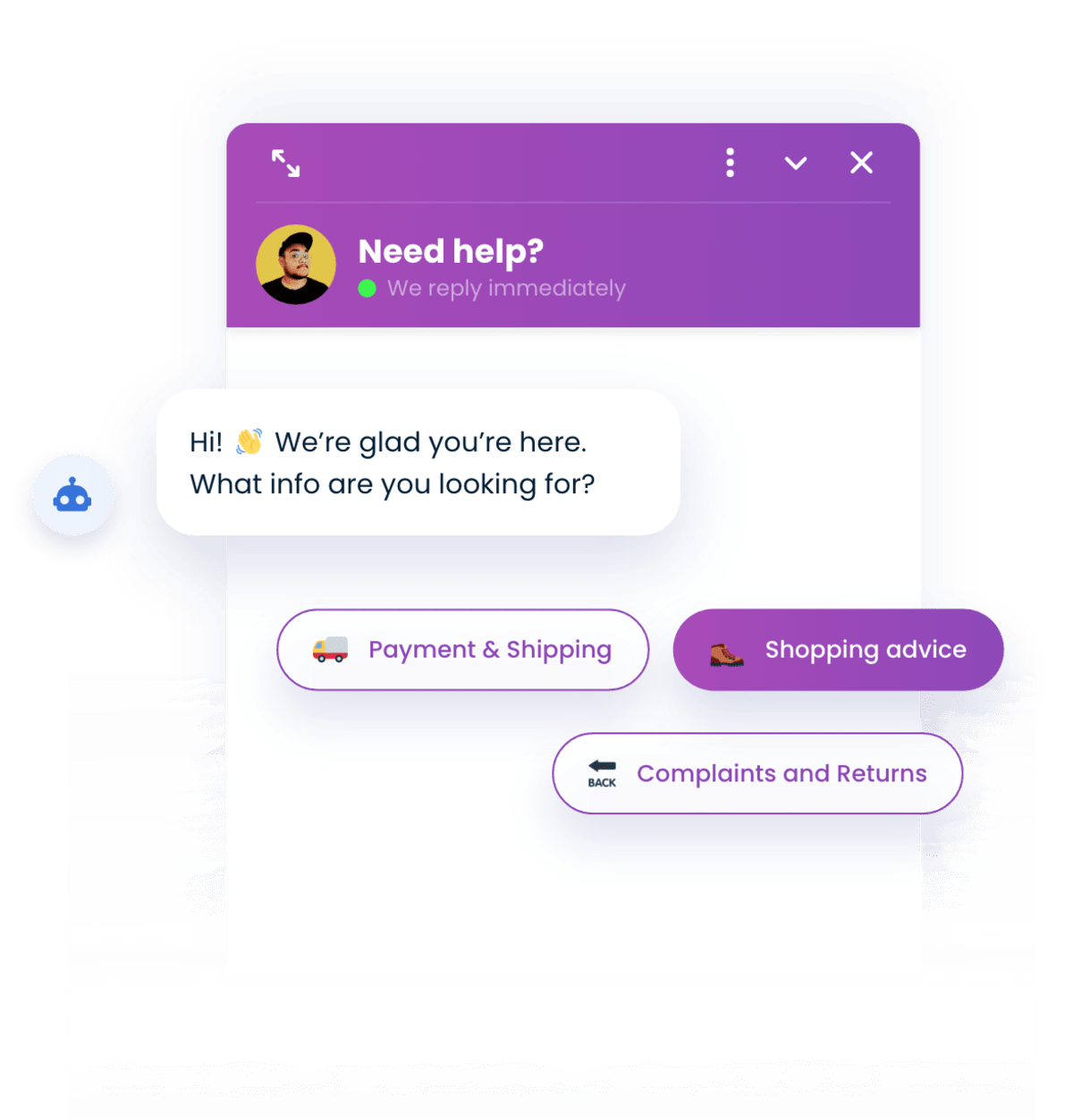
Top Smartsupp benefits and features
Find out what it offers.
Fast set up for saving time
To install Smartsupp on your website, all you need to do is to:
- create an account
- copy the unique code you got
- insert the code into your website code
This chat solution can be installed on every website. Also, check the integration list. If the platform you use connects with Smartsupp, you can install a webchat even faster.
Chatbot for automating tasks
You can implement a chatbot solution for task automation, such as customer service, product recommendations, FAQ, engaging visitors with automatic messages, or acquiring customers’ details. It’s a fantastic way to save your resources because a bot may do the things you would do anyways.
Unified multichannel for faster response time
Thanks to many integrations, you can manage all the messages in one place. So, there is no need to jump between the tabs and apps to answer the customers’ queries. Doing this will help you save time and make you or your agents reply faster. And fast and efficient chat message means happy customers!
Customizable chat icons for a seamless experience
With Smartsupp, you can customize a chat window as you prefer - change its color, size, and shape, notification details, and add an agent photo for a more personalized experience.
In addition, you can change the text at the top of the chat box. When you’re offline, Smartsupp allows hiding the chatbox, or you can display a contact form, so the visitors can leave contact information to get the answer later on. With this chat component, you can gather leads’ info.
Statistics for monitoring your performance
Also, statistics give chat control over aspects like the average resolution time of users’ tickets or how the visitors rate customer service. Smartsupp shows valuable metrics that will help you monitor how your customer is doing. For instance, you can see the numbers of conversations you replied to, closed conversations, or statistics of specific agents.
Conversation history for better insight
Smatsupp lets you gather visitors’ data. You can get it thanks to visitors to the panel and Smartsupp’s chat API documentation. With such information as a chat transcript, you can see if there are any pain points and areas for improvement.
Moreover, you can check how many missed conversations you have (a visitor sent a message to you when you were online, they left before you replied to them). And also, how many offline messages (a visitor sent a message to you, but you’re offline)
With Smartsupp, setting up a webchat is a breeze
Now you know the best practices for setting up a webchat and which tool to choose to provide excellent website visitors care. There are many good pieces of software out there, but Smartsupp is really worth checking out.
Why wait? Sign up for free to improve customer satisfaction, drive more conversions, and have connection-building conversations.

