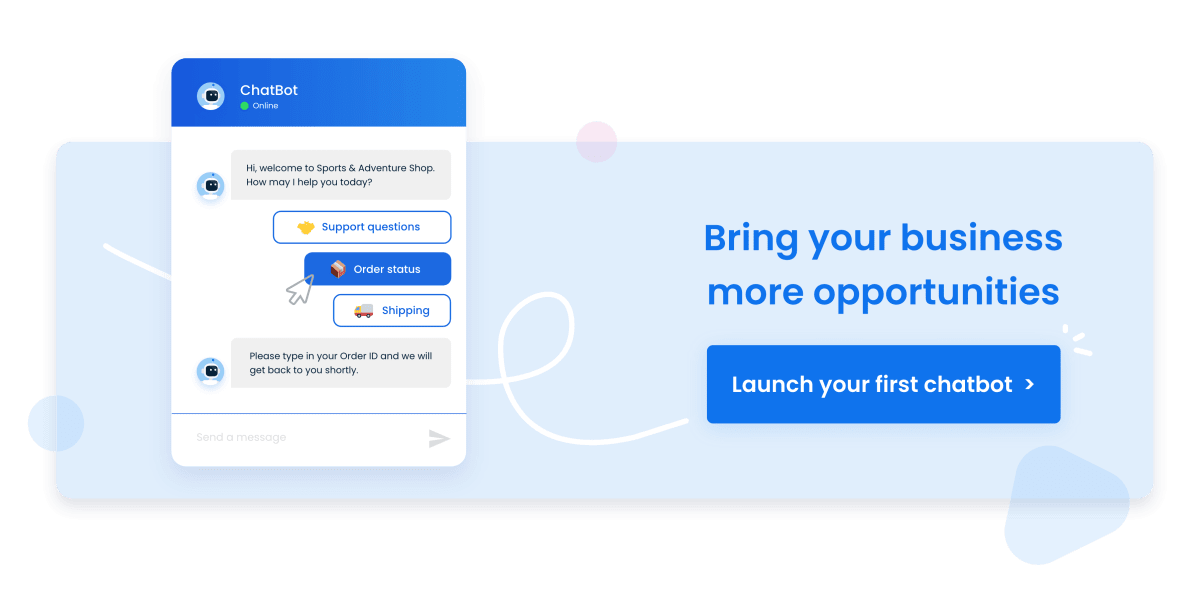Table of contents
In the previous article we have explained what exactly a chatbot is and what it can help you with as an owner of an online store. This time, we will show you several use cases of how a chatbot can be an asset within your online store’s live chat. Get inspired and create your own.
When you’re online, it can help you handle simpler conversations so you can focus on the more complex ones. When offline, it will take care of the potential customers for you. This will increase the likelihood of completing the purchase. You don’t need to worry about chatbots ruining the communication on your online store at all. Their answers are solely based on your set up. Therefore, they are always under your complete control.
Today, we will show you several use cases of how a chatbot can help you in the online store. Get inspired and create your own to help you increase your sales.
Set up your first chatbotWhat types of chatbots can you have on your website?
Chatbot can do more than just answer repetitive questions. For example, it can help the customer with the choice of product or recommend suitable accessories. Let’s take a look at two examples we have prepared for you.
A simple chatbot with the visitors’ most frequently asked questions
This is a type of a simple chatbot that you can create in just a few minutes. It won’t impress that much, but it will save you lots of time. It’s very simple: after coming to the website and opening the chat, the customer clicks on the topic of the biggest interest to them, and at the same moment, the chatbot immediately sends them a prepared answer.
What happens when a customer is interested in something else? They can also send you a traditional message to your chat box at any time. This will appear in your Smartsupp account just as you are used to.
This type of chatbot will handle basic topics such as Opening hours, Shipping and payment, Gift vouchers, When will I receive my goods? or, for example, Complaints and returns.
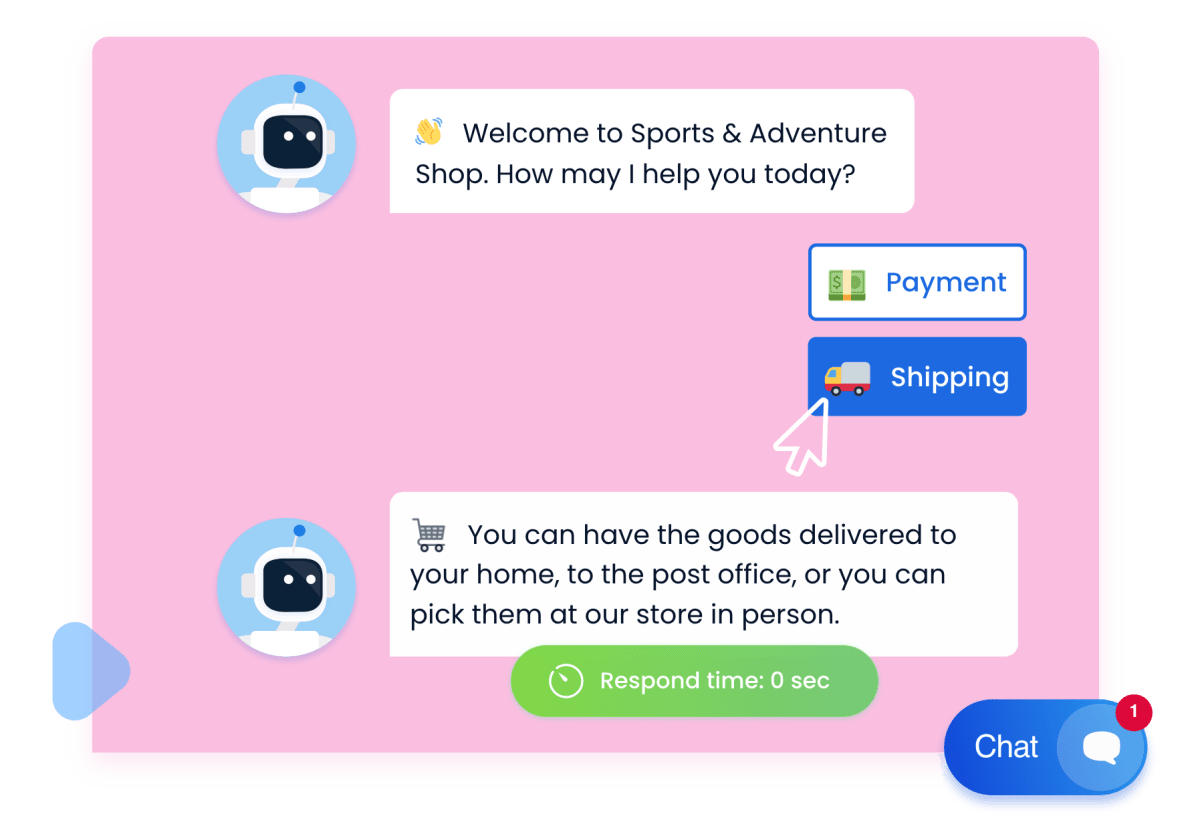
Advanced chatbot that recommends a specific product to the customer
This chatbot will help you cover the everyday as well as unusual questions your customers may have in more detail. It will recommend a specific product based on their requirements as well as provide detailed information about the products or services.
Chatbot works on the principle of a tree. Each topic can branch into others and at the end, a specific answer is sent to the visitor. A great example of this is the Smarty chatbot on our website.
If you have two extra minutes, you can open the website and when you see the chatbot’s welcome message, click on “Let’s chat”. Then select, for example, the “What is a chatbot and how do you work” option to let Smarty introduce himself in more detail. Smarty will answer all the questions you might have about chatbots and, in the end, it will also offer the “I want to try it out” option, which leads you directly to the set-up of your first chatbot, should you want to try it for yourself.
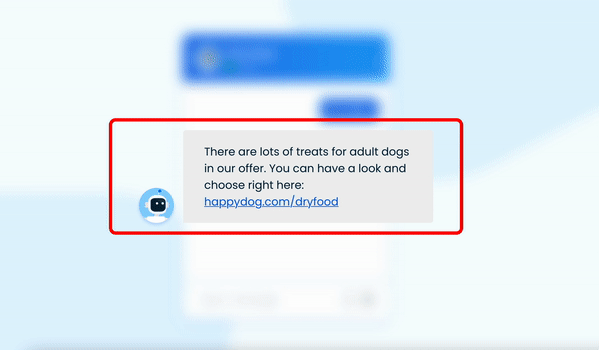
How to begin?
Your customers are unique, note their questions down
Knowing what your target group is interested in is the first step to creating a quality chatbot. Make a list of questions or topics that you answer regularly. Next time, the chatbot will answer them for you.
Sort the topics out
Before creating a chatbot, make sure you clarify and ideally write down the topics that are most important to your customers. What are they asking you? What more questions do they have after your answer? Do they know your website and the goods or services you offer?
Tip: Take a pencil and paper. Whenever you remember something relevant, write it down on a sheet of paper. Draw bubbles with potential questions customers might ask you within the given topics. You will get an imaginary “topic tree” that will be the foundation for your chatbot.
Chatbot doesn’t have to respond to the first question from the selection right away. It can gradually inquire about the customer and their needs and thus get a more specific idea of what they are really interested in.
In the picture below, you can see what questions the customers of an online store with mobile phones often ask. What do yours ask about?
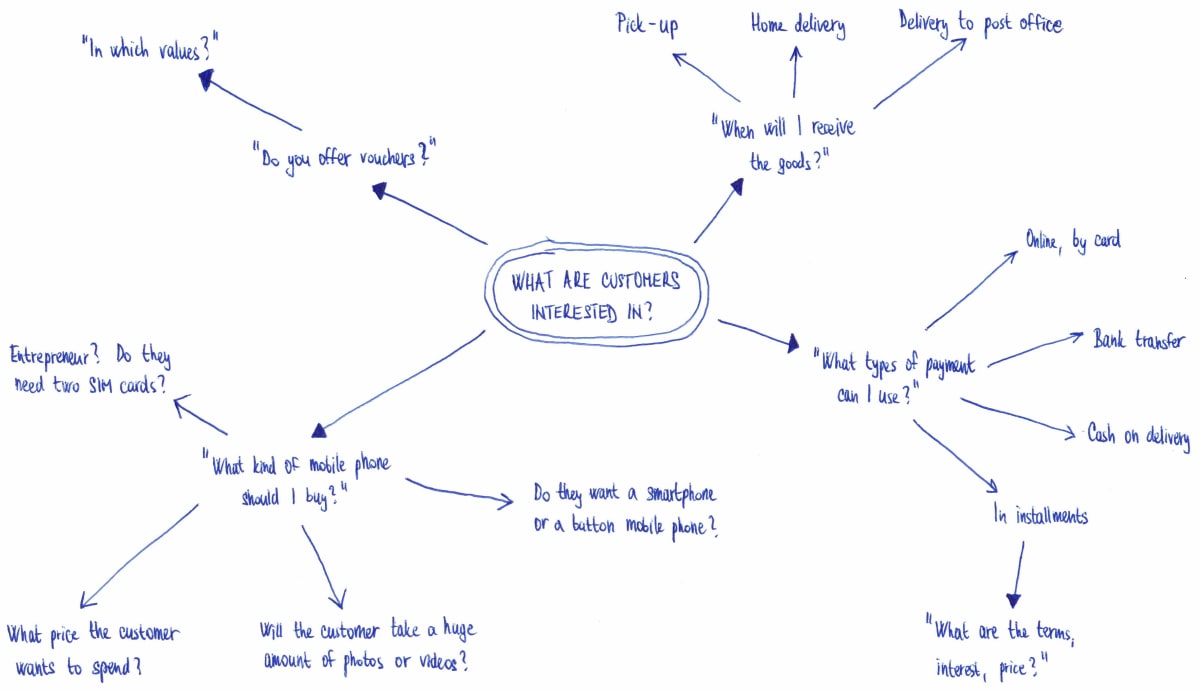
Example of a mind map of an online store with mobile phones
Launch a chatbot on your webshop
Now that you’re clear on what your chatbot will respond to, it’s time to create one. Take a look at our video, where you can see the whole process step by step.
To-do list
- Write frequently asked questions down and think about what you could tell customers about the topic so that you don’t have to manually answer additional questions.
- Categorize the topics, draw a map of questions and possibly “sub-questions” that the visitors might have. In each topic, make a note what the chatbot could mention in the answer to the customer.
- Create a chatbot according to the drawn map, our video and the article in the help section may be useful to you.