Why should you look for Tidio alternatives, and what are the factors you need to take into account in your research? Read our blog post to make an informed decision!
Table of contents
Why should you look for Tidio alternatives, and what are the factors you need to take into account in your research? Read our blog post to make an informed decision!
You will find plenty of Tidio alternatives around you. However, not all of them are equal. Checking and comparing all of the competitors might be challenging and time-consuming, but don’t worry!
In this article, you will learn what they are and how they work, and we will help you choose your number one.
But before making a final decision, check what a good customer support system should have. 👇🏻
How to choose the right customer service software?
When choosing a live chat tool or changing the one you already use, there are several factors to keep in mind.
Choose a tool that offers chatbot support to better customer communication
A chatbot is an excellent complementary tool for live chat. It can be used as a filter before a website user contacts customer support. So, chatbots also automate tasks, like assigning a conversation to the operator.
Additionally, chatbots can help with some simple tasks after office hours or when your chat agents are offline. Sometimes, bots can help shoppers by providing them with the items they are looking for.
Check if you have API to export data to your system
API (application programming interface) allows the software to interact with other software. It enables different applications to share data and functionality, helping them to work together.
Thanks to API, you can send gathered customer data from live chat communication to your internal system. This way, you have all the essential details in one place where you can analyze them and get a notification, for example, from your system, about receiving a message from a contact form.
Ensure that it’s intuitive to use
Before investing money, it is worth checking if it’s the right fit. Check whether:
- the interface is easy for you to navigate
- the admin panel is convenient to use
- you can use all the advanced features with ease
It is best to sign up for a free trial and explore all the features, functions, and options.
Choosing an intuitive tool is crucial to provide excellent customer service. With a user-friendly interface and features, your support teams would be able to react and respond to queries as quickly as possible.
Go through integrations to check if you can connect with your favorite tools
Integrations are essential for your live chat software to keep track of all the channels your potential and loyal customers are using. In addition, integrating with popular third-party apps like Facebook Messenger allows you to continue the conversation even after users have left your website.
Not only does live chat software provide instant support to customers, but it also allows you to track and measure agent performance.
Integrating your chat with tools like Google Analytics or your CRM system lets you track your agents’ performance. As a result, you may be able to identify areas for training or improvement.
💡 Integrations help with marketing automation if the software connects with CSM systems.
Test how to set up live chat software on your website
Setting software on your website is the first step when you want to provide live chat customer support. Check whether this process is straightforward for you so you implement and design your live chat software without a hassle.
A problematic setting is not a good start. You’ll probably be down on the other processes and unhappy with the results.
Luckily, some pieces of software provide a quick and easy setting in just a few steps.
It means that it’s intuitive from the very beginning. Test how to set up a chat solution on your website by signing up for a free trial or a free plan. If you want to test out a specific feature, it is crucial to see if the process is running smoothly without any issues. However, if you encounter an error message each time you attempt to do so, it may be time to consider other software options.
Read online reviews and check if the customer support is helpful
Implementing live chat support on a website may seem challenging for some users. However, this doesn’t have to be the case - many live chat alternatives offer step-by-step guides on implementing live chat customer service on their blogs.
Some customer service tools have YouTube channels with tutorials and best practices. It can be super helpful, especially if you have some doubts about starting up (and not only!).
You can also always reach out to a support team with concerns. They are usually ready to help and can solve problems quickly.
To evaluate the support team’s responsiveness, you can check it in practice by writing to them and reading the reviews. Reviews are a great source of information about how customer support works and what users think about everything - from the design to the effectiveness of customer care statistics.
📰 Learn more here: 7 Factors to Consider when Researching Live Chat Apps
All of those features may help you improve customer experience whether you have a small business or a big ecommerce company.
So now, a few words about Tidio - its strengths and shortcomings.
What is Tidio?
Tidio is customer service software that enables companies and support teams to communicate with customers via various channels and to hold real time conversations. You can stay connected throughout the customer journey thanks to many features and integration.
Tidio offers chatbots and a live chat to connect with customers. Additionally, they offer a few features that they may find helpful: email inbox, Instagram integration, or a multi-channel tool.
✔️ Pros of Tidio
Let’s take a look and analyze the essential Tidio chat capabilities in detail.
AI bots can automate about half of your conversations.
Analytics are built-in in into the app, so it’s easily accessible. In the Analytics section, you see:
- how many conversations have you have
- the average response time
- conversation duration
- how many chats you missed
and some more basic statistics.
The chat building assistance option might help you to set up your chat. However, it still requires your expertise, and it’s not an automated process.
Various message templates are available for you and agents to use in conversations with website visitors. However, the templates are scattered around the admin panel, so finding the one you want to use might be quite a challenge and, ultimately, take up your time rather than save it. So, the outcome might be quite the opposite if you don’t know where to look for the template. To find the right one, you must go through all of them.
Integrations allow you to continue using your favorite tools. In addition, there are many platforms that you can connect with. For example, Tidio integrates with external mailboxes, Mailchimp, WordPress, and third-party apps.
Live typing lets you see what website users type before they click enter. This feature aims to shorten the response and prepare your answer to customer questions ahead. However, it’s worth remembering that people often change their minds and may rewrite the message before sending it.
Chat widget customization is possible so that you can adjust it to your website.
❌ Cons of Tidio
Before you invest your money in Tidio’s live chat solution, there are a few things you need to consider.
Tidio offers only 50 live chat conversations with users in a free plan. It’s not a huge number, especially if your company is still growing and needs more chat volume.
Chat volumes are limited in the paid version of plans. However, compared to other alternatives, paid plans get you unlimited conversations with visitors.
When you subscribe to the Communicator plan, you are charged for each agent each month. Additionally, it is limited to having only 5 agents under this subscription plan. So, you might find it challenging when you don’t need all the capabilities but want to hire more agents.
The free trial lasts only 7 days, whereas most Tidio alternatives’ free trials are twice as long.
Tidio Pricing
Tidio chat solution offers four pricing plans:
- Free at $0 per month
- Communicator at $15.83 per month per agent
- Chatbots at $32.50 per month
- Tidio+ at $240.83 per month (the more features you want, the more it would cost, it is a minimum price)
There’s a free solution for small businesses and an enterprise plan for big companies. However, some of the packages are pretty limited in terms of features.
So look further before deciding because a better solution may be waiting for you.
Is Tidio any good?
That’s the question that everybody should answer individually. There are many businesses out there, for example, e-commerce, SaaS companies, or startups, and each has different goals and needs other solutions.
Tidio offer is quite big, but you can find blind spots there.
If you feel like changing your customer service software, keep reading.
We will provide you with alternatives that will help you to bring customer service to the next level. 👇🏻
Tidio live chat alternatives
Choosing a tool or solution takes time due to the many options available. But we have you covered - there’s a list of alternatives that you may find helpful. So, let’s take a closer look at them.
#1 Smartsupp as the best Tidio alternative
Smartsupp is a customer service software that makes it easy to connect with site visitors via live chat and chatbot. It is an excellent choice for both ecommerce and customer care, thanks to its many features and benefits.
Here are the most crucial ones.
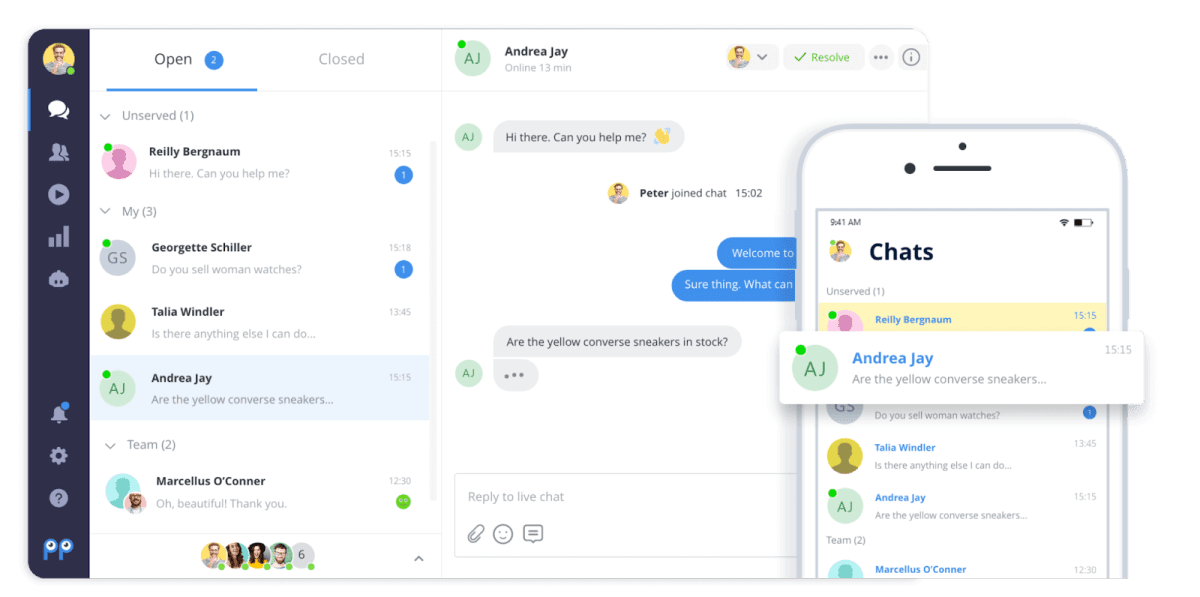
Use video recording to provide excellent customer service
This feature is a game changer if you want to improve your website. For example, with video recordings. You may follow the website users while visiting your website and checking customer engagement.
This way, you notice where the users are hesitant, where they click, what makes them uncertain and what works.
See the visitors’ details and boost sales
With this live chat feature, you may see all the website visitors’ details, such as how many times they visited your website, what they bought, or where they came from. With this information, you can offer them better shopping assistance and engage them by contacting them directly.
💡 Thanks to a unified inbox, you see all the incoming requests and conversions. Additionally, your customer support agents can chat with visitors on the go using mobile devices (a mobile app is available).
Smartsupp offers twice more customer conversations in a free plan compared to Tidio
For those who are looking for a free live chat solution, it is valuable information. You can find up to 100 conversations in a free subscription plan, whereas Tidio offers 50.
A rich knowledge base
Smartsupp allows you to be up to date with all of the product updates, and also, you’ll find many guides and tips for excellent customer service. You can see the Help section with all the necessary information if you need more details.
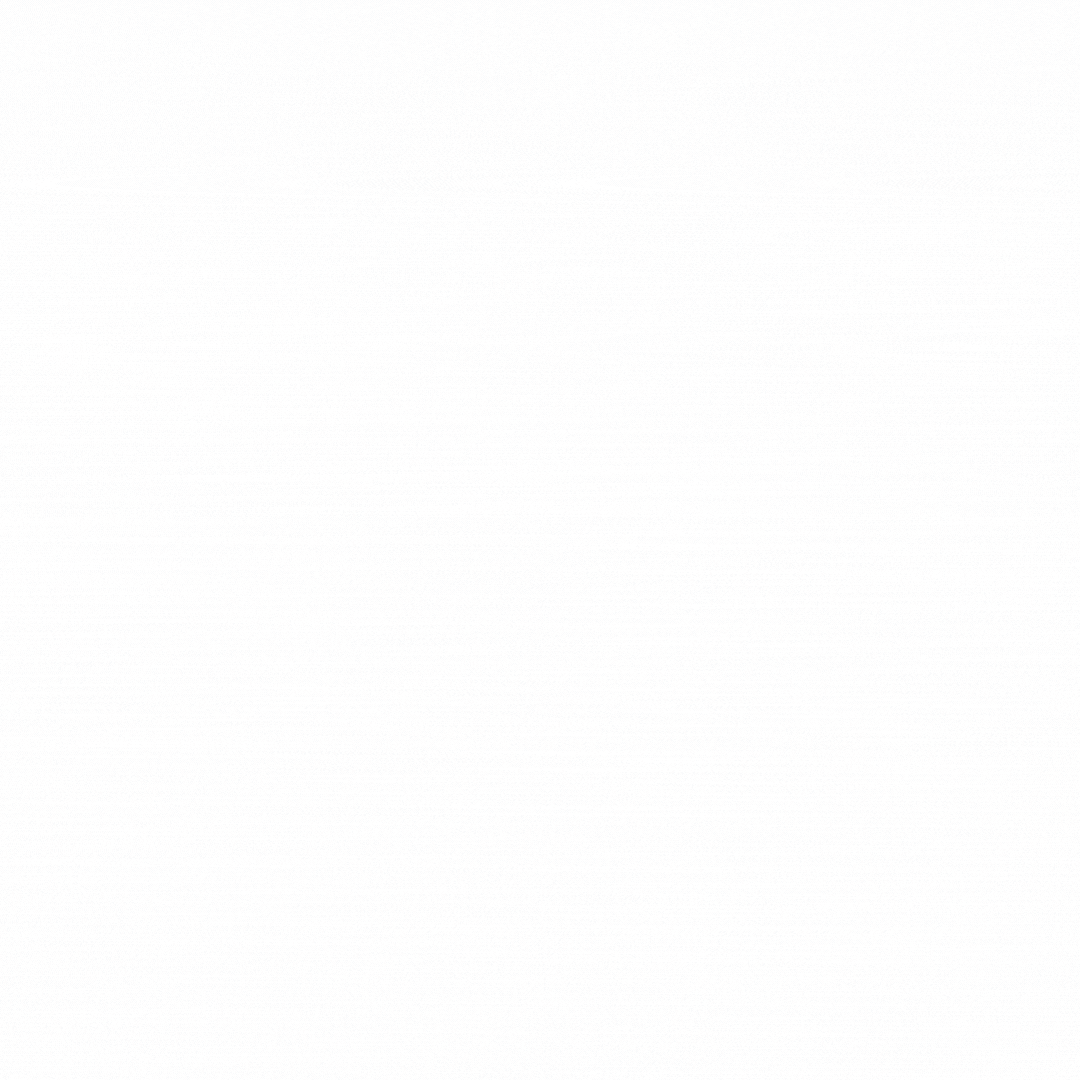
You can start a live chat conversation with proactive messages
Automated customer messages are an excellent solution if you want to welcome your customers automatically. If certain conditions are met, Smartsupp will send a message. For example, after 3 minutes of user inactivity on your online store site. It helps generate leads and takes the burden off agents’ shoulders.
Smartsupp integrates with many tools (e.g., Google Analytics and e-commerce platforms)
What’s more, Smartsupp provides many integrations for a seamless experience (for example, WordPress, Facebook Messenger, Shopify, Google Analytics, LightCMS, and other apps).
Other Smartsupp valuable features and benefits:
- shortcuts (works like canned/quick responses) for saving time
- file sharing for streamlining customer communication
- contact form for collecting leads
- easy setup for an effortless start
- chatbot for taking care of customers around the clock
- statistics and analysis for monitoring performance
- multi-language support for a better customer experience
- customizable live chat widget for making it an integral part of your website
- custom tags for finding messages quickly
All the features make live chat support a breeze.
💡 Use contact forms to pull customer data.
Smartsupp pricing
There are four plans available:
- Free at $0
- Standard at $19.5 per month
- PRO at $48 per month
- Ultimate - you need to ask a sales team
There is a plan for every business and team, so you can find the right package regardless of your company or team size.
#2 Livechat as a Tidio alternative
It is a live chat software designed for ecommerce, IT, education, and finance and can be used for customer support, sales, and marketing.
How LiveChat works: pros and cons
LiveChat provides a range of features that allow communication with visitors. Thanks to:
- the incoming chat
- ticketing system
- live chat widget customization features
- reports and analytics
- targeted customer messages
maintaining contact with your customers is hassle-free.
However, the lowest plan barely offers statistics and reports (only a daily summary, without any overview of the month or week) and lacks engagement features.
Also, it doesn’t provide chatbot support for your business.
LiveChat pricing
It starts at $24, but the price of each plan differs depending on how many employees you have.
Is LiveChat any good?
Generally, it is a good tool for teams and companies, but it is missing some features in lower plans.
#3 Intercom as a Tidio alternative
Intercom can also be a Tidio alternative thanks to a live chat solution. The tool focuses on supporting, converting, and customer engagement.
How Intercom works: pros and cons
This tool provides a few beneficial features, for example:
- many integrations
- mobile app
- reporting
- shared inbox
- proactive chat and quick responses
You’ll find features that help ecommerce businesses improve customer communication.
But…
Before making a decision, you should consider some of its drawbacks. For instance, Intercom’s pricing might be confusing, and the data analysis could be slightly more advanced.
Intercom pricing
There are three plans, but it’s hard to estimate the price yourself. For more detailed info you need to contact sales.
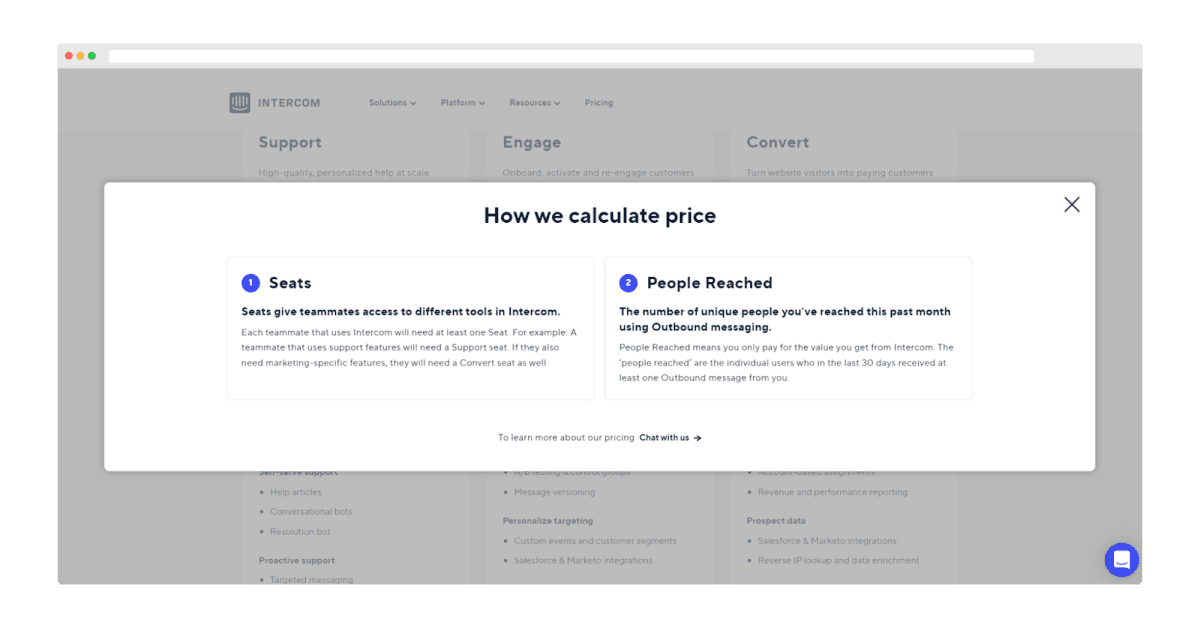
Is Intercom any good?
Yes, it is a decent tool. But, you may need to look elsewhere for more advanced live chat business software.
#4 Tawk as Tidio alternative
With Tawk’s user friendly live chat, you stay in touch with your visitors and provide great customer support.
How Tawk works: pros and cons
One of Tawk’s most significant advantages compared to other live chat tools is the fact that it’s free. Moreover, it makes it easy to share tasks with your team members, and integrates with major platforms. All to enable you to chat via multiple channels, and let monitoring customers.
Unfortunately, it’s not possible to upgrade your plan. Also, you can customize a live chat widget, but you have to pay to remove the Tawk logo.
Tawk pricing
Tawk provides a free forever plan.
Is Tawk any good?
It is quite a basic tool, so it may be a good solution for answering the most common questions (for example, about product availability). However, if you’re looking for more advanced features and functionalities that would help you to increase customer engagement, this may not be the tool for you.
Tidio live chat alternatives summed up
No matter what alternative you choose, make sure that it suits your needs and business model.
But in case you have some doubts about the Tidio offer, we recommend Smartsupp.
Customer satisfaction will improve with its solid features like an unlimited number of chats, team inboxes, detailed reports, and others. Also, you might generate more leads and increase website traffic with it.
Start a free trial and check how Smartsupp works in practice! (no credit card required)

