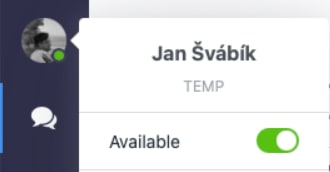Es entendible que a veces tengas que organizar algo importante o simplemente tomar un pequeño descanso, por lo que no puedes estar en línea las 24 horas del día, los 7 días de la semana. El estado de la caja de chat en línea es una manera perfecta de decirles a tus clientes que estás aquí para ellos y listo para ayudar. Si te desconectas, les estás diciendo a tus clientes que no te encuentras por el momento.
¿Cómo cambiar el estado?
Puedes cambiar el estado directamente en el Tablero haciendo clic en tu foto de perfil en el panel izquierdo.
Advertencia: Si cierras sesión en Smartsupp sin cambiar tu estado a fuera de línea manualmente, tomará aproximadamente 2 minutos hasta que el cuadro de chat en tu sitio web aparezca sin conexión. Tus clientes pueden enviarte mensajes de texto durante este tiempo, aunque tu ya no estés allí. Recomendamos cambiar el estado manualmente o usar la función de horario de apertura.
También recomendamos utilizar nuestra aplicación móvil, para que puedas chatear con tus clientes incluso cuando no estés en tu oficina. Por lo tanto, puedes estar en línea con más frecuencia y tus clientes pueden ver que estás allí para ellos. Puedes ver más sobre nuestra aplicación móvil aquí.
Si has iniciado sesión tanto en el escritorio como en la aplicación móvil y cambias el estado en un dispositivo, también se cambiará en el otro dispositivo. El cambio de estado es inmediatamente visible en tu sitio web.
Tip: Si necesitas arreglar algo importante y no puedes atender a tus clientes, pero quieres permanecer en línea, la manera perfecta de decirles que volverás con ellos en breve es nuestro bot llamado 'Estamos ocupados'. Puedes encontrar mas acerca de éste aquí.
Cambios que se aplican con más agentes
En caso de tener más de un agente, hay dos aspectos importantes a considerar:
- No uso grupos: en caso de que no uses la función Grupos, todos los agentes afectan el estado del chat. Si al menos un agente de tu cuenta se conecta, el chat de tu sitio web estará en línea. En caso de que se suponga que el chat está fuera de línea pero un agente permanece en línea, el cuadro de chat de tu sitio web estará en línea.
- Yo uso grupos: en este caso, tus agentes afectarán solo el estado de su grupo. Sin embargo, un agente que no está asignado a ningún grupo puede cambiar el estado de todos los grupos y, por lo tanto, cambiar el estado de todo tu sitio web también.