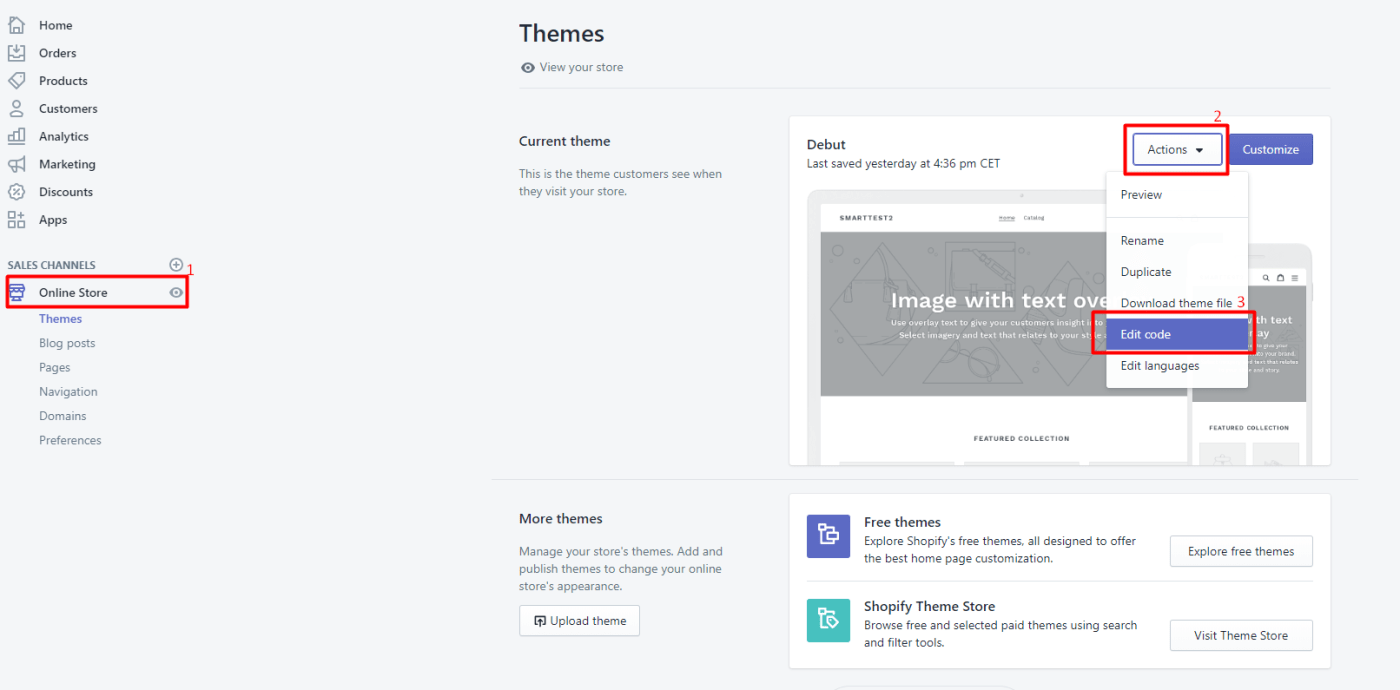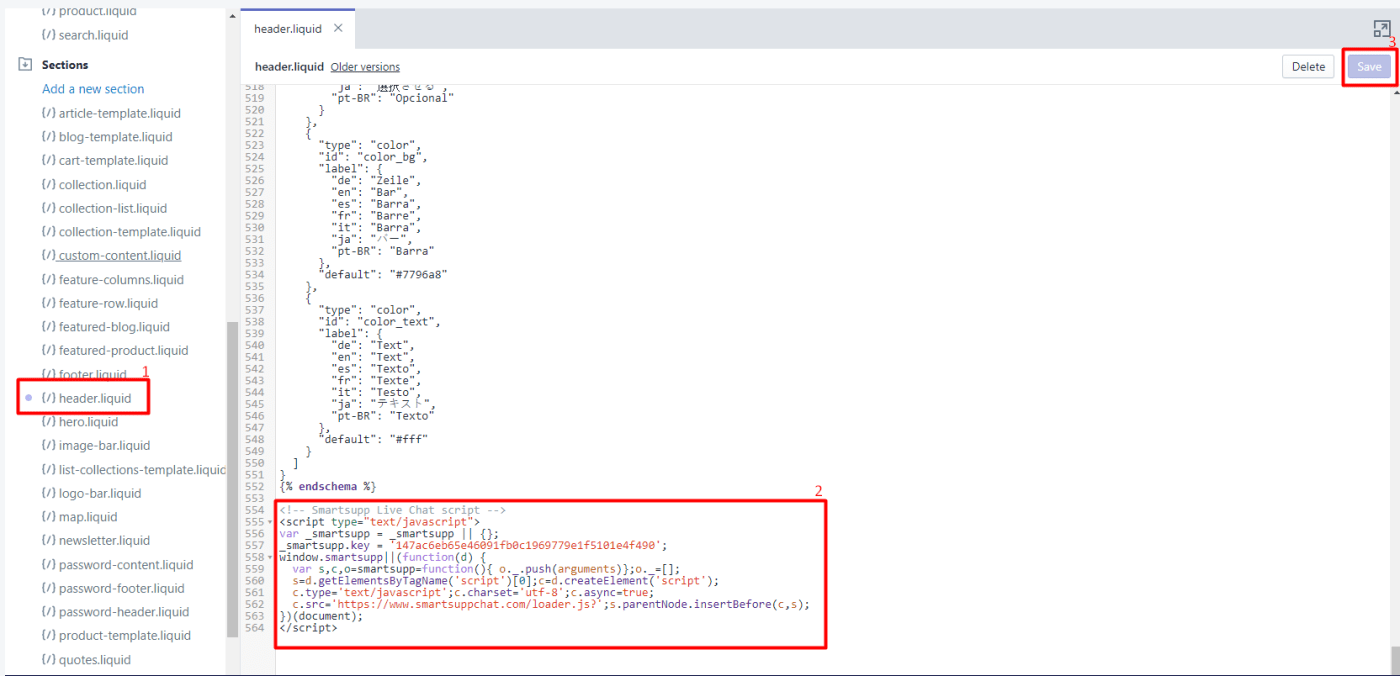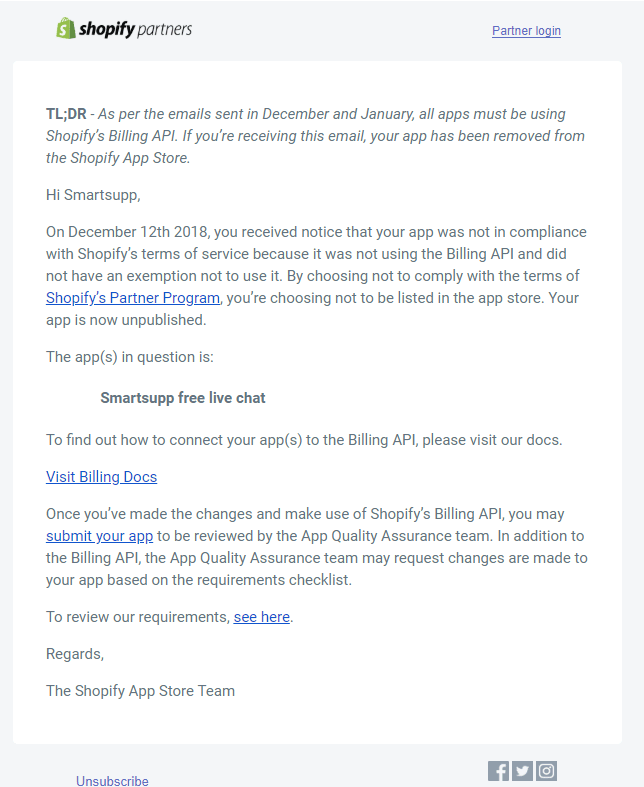Smartsupp app
Smartsupp app is not available on Shopify app store since 1.3.2019 due to Shopify's decision that all app developers have to use their billing API. All apps that don't use Shopify billing were removed from their store. Reworking our billing system because of one e-commerce platform is not feasible for us at this point as this would mean extensive modification of Smartsupp as a whole. Only thing you can do is contact Shopify with feedback that you are missing Smartsupp on their store. We are sorry about this.
Insert code manually
You can insert code directly into Shopify theme.
Copy code
Your code is in Smartsupp - Settings - Chat box - Chat code.
Insert code
Online store > Actions > Edit code > header.liquid