Smartsupp Live Chat Integration
Drupal 8
Tutorial auswählen: Drupal 8, Drupal 7
Benutzerdefinierten Block hinzufügen
Zuerst müssen Sie einen benutzerdefinierten Block hinzufügen, damit Sie einen Platz zum Einfügen unseres Codes haben.


Code eingeben
Ihr Code befindet sich in Smartsupp - Einstellungen - Chat-Box - Chat-Code.
Richten Sie einen benutzerdefinierten Block ein, wie Sie im Screenshot unten sehen, fügen Sie Code ein und klicken Sie auf Speichern.

Block platzieren
Sie müssen Drupal mitteilen, wo der neue Code eingefügt werden soll.



Website aktualisieren
Gehen Sie zu Ihrer Site-Startseite und aktualisieren Sie den Browser.
Drupal 7
Tutorial auswählen: Drupal 8, Drupal 7
Add To Head-Modul
Laden Sie zuerst das Drittanbietermodul Add To Head in einer .ZIP-Datei herunter. Sobald Sie es installiert haben, können Sie benutzerdefinierten Code und Skripte in den Header Ihrer Site einfügen.
Module > Liste > klicken Sie auf Neues Modul installieren, hochladen und installieren.


Aktivieren
Jetzt müssen Sie dieses Modul aktivieren, damit es funktioniert.


Neues Profil erstellen
Ihr Code befindet sich in Smartsupp - Einstellungen - Chat-Box - Chat-Code.
Erstellen Sie ein neues Profil, wie Sie im Screenshot unten sehen, fügen Sie den Code ein und speichern Sie.
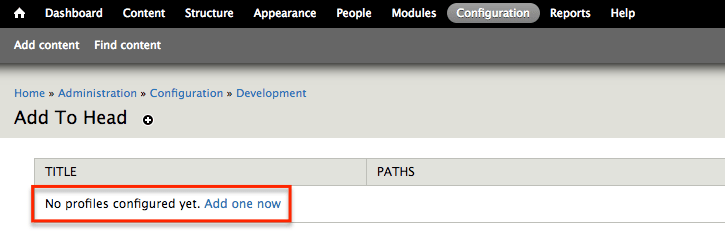


Website aktualisieren
Gehen Sie zu Ihrer Site-Startseite und aktualisieren Sie den Browser.