Smartsupp Live Chat & Chatbots Integration
Screencast
Watch how to insert our code in the following video.
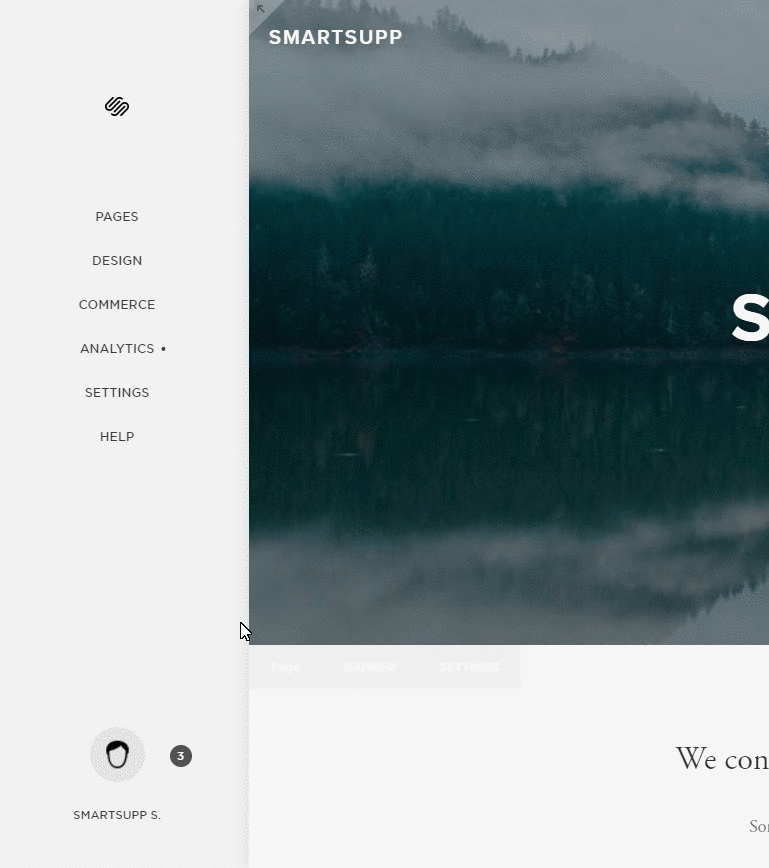
Tutorial
Follow the tutorial below, step by step, to install our code in your website.
Insert code
Your code is in Smartsupp - Settings - Chat box - Chat code.
Now go to Squarespace Settings:
- Select Advanced > Code Injection > HEADER
- insert the code
- SAVE
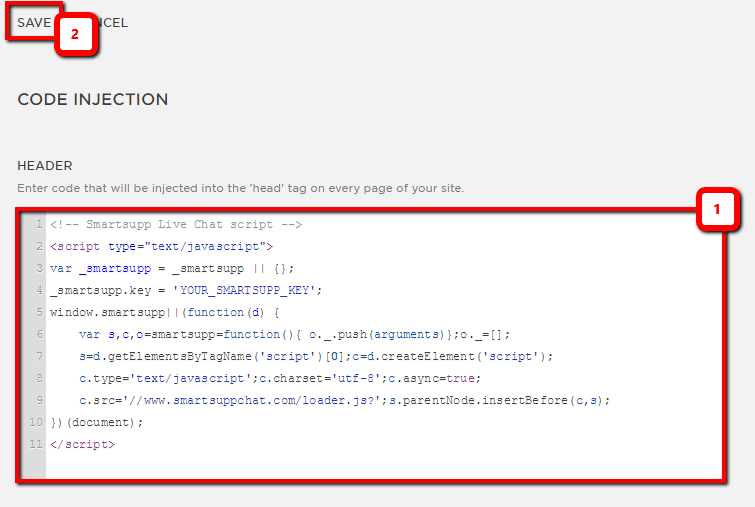
Publish
Publish to update your website.