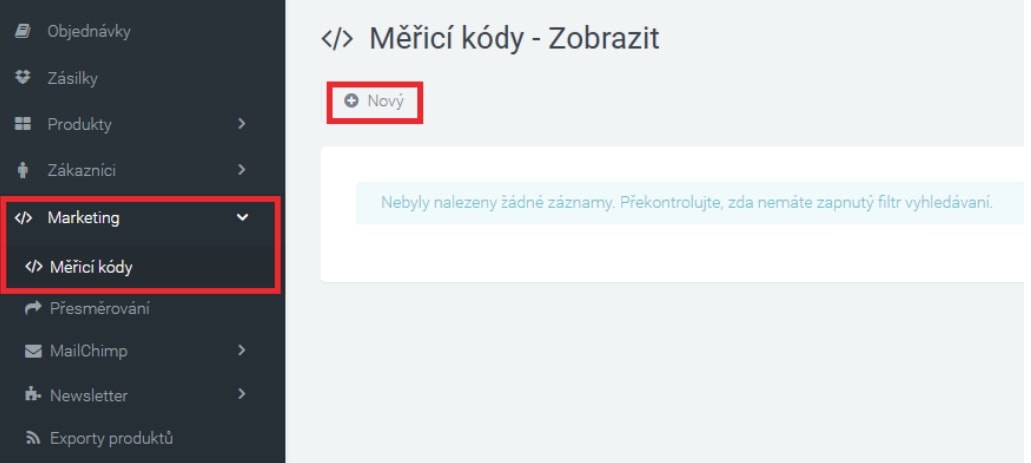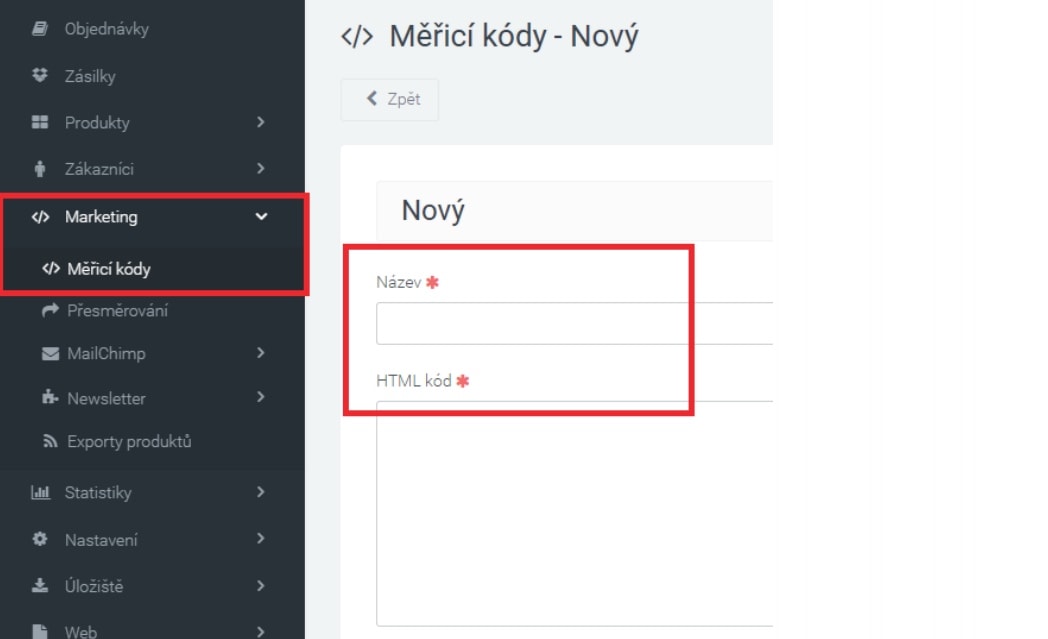Smartsupp Live Chat & Chatbots Integration
Don't have Smartsupp account yet? Sign up for free in just 2 minutes.
Open your e-shop Administration, and go to the Marketing section.
Find the "Tracking codes".
Click on "new", add the tracking code name and HTML code, which you will receive after creating Smartsupp account.
Save the new tracking code.
To chat with visitors and see them on website log in to Smartsupp.