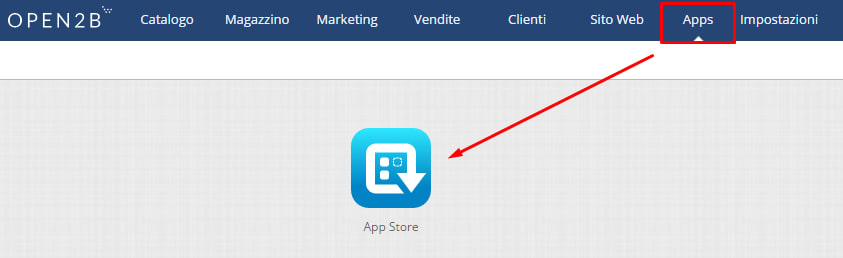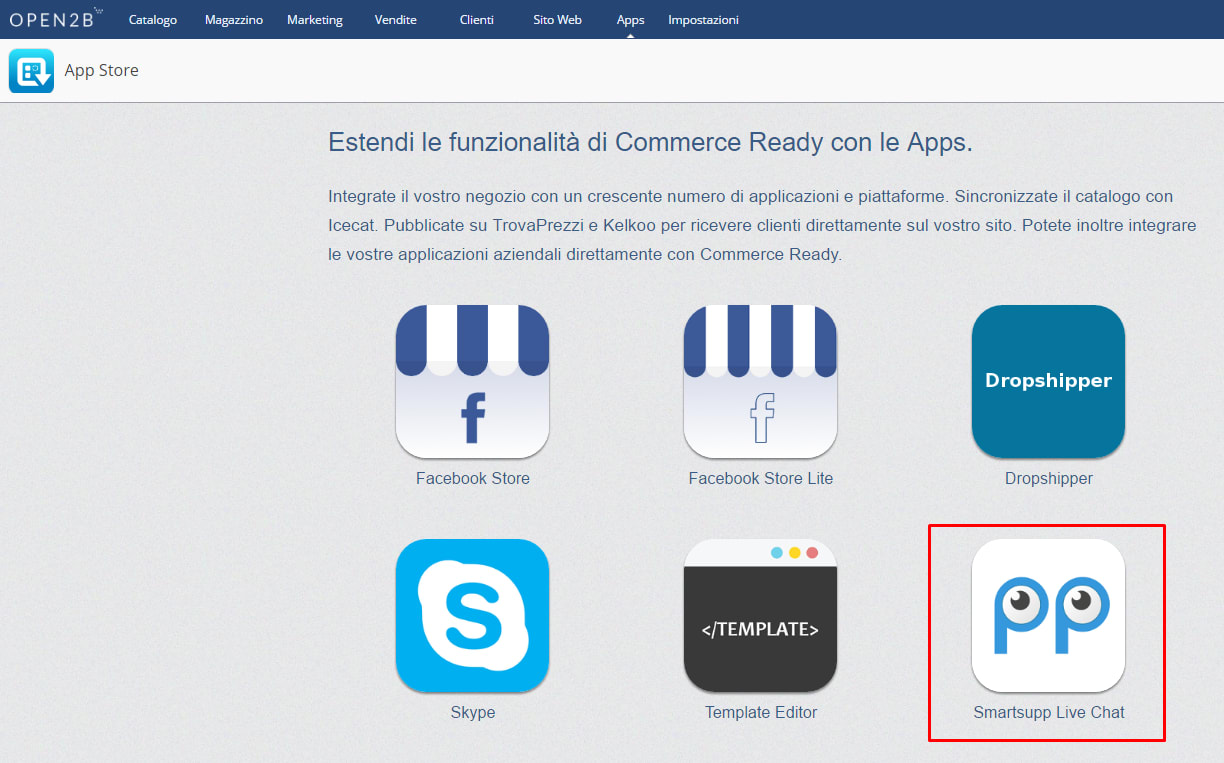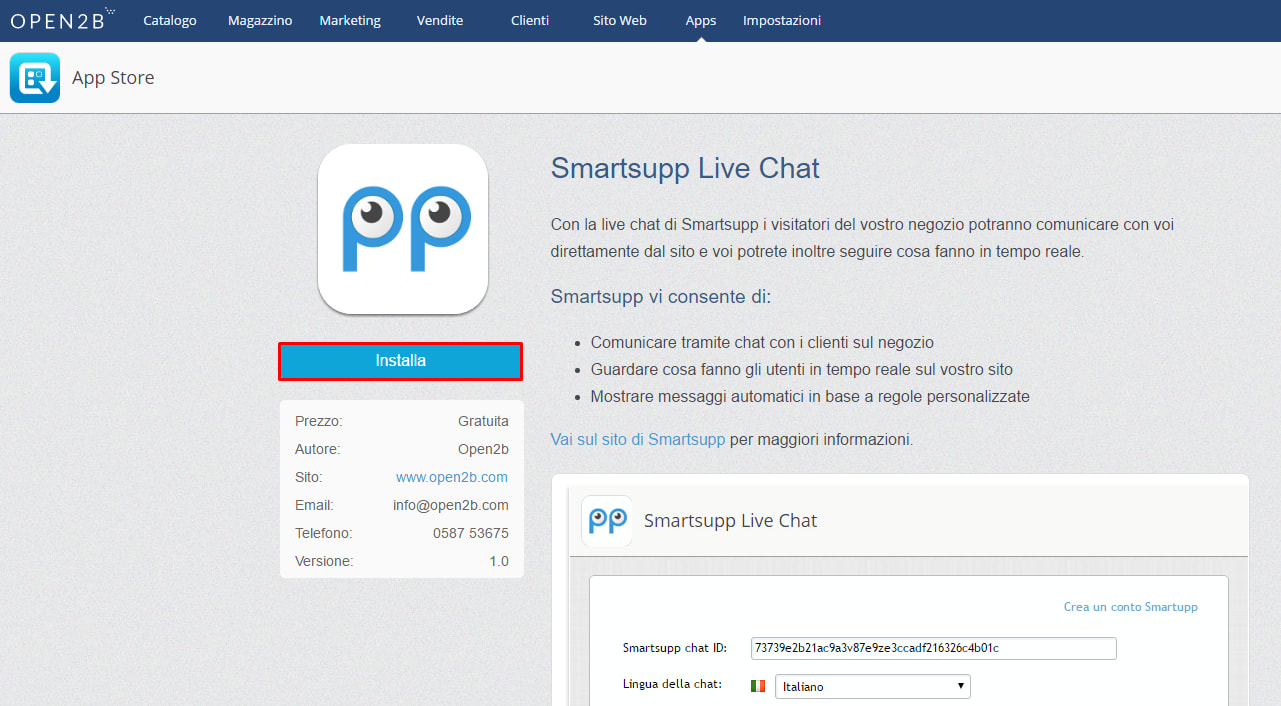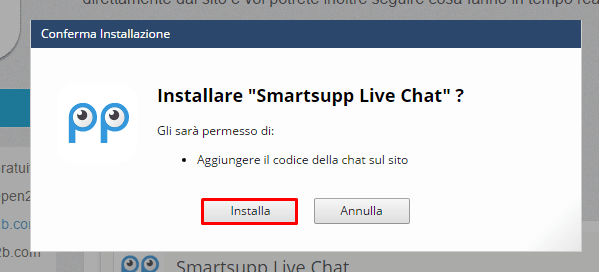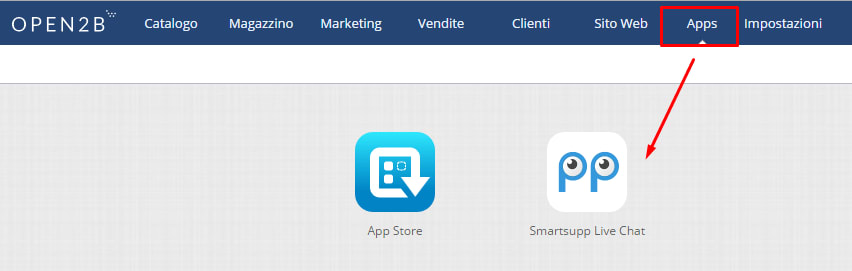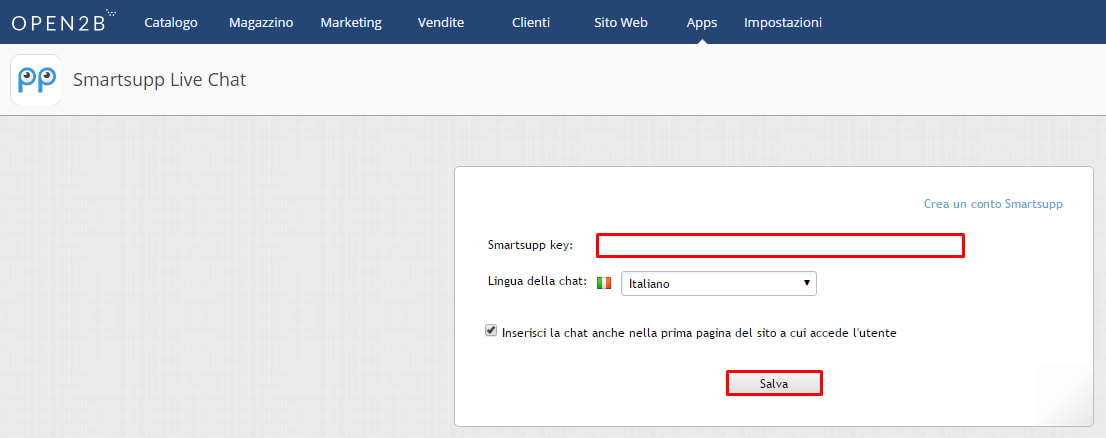Smartsupp Live Chat & Chatbots Integration
Don't have Smartsupp account yet? Sign up for free in just 2 minutes.
Install Smartsupp
Go to the App Store
Find Smartsupp Live Chat.
Install it.
Configure Smartsupp
On your Apps area, select Smartsupp and configure it.
Insert your Smartsupp Key and Save.
Your Smartsupp Key can be found in Smartsupp > Settings > Chat box > Chat code.
Refresh site
Now go to your site homepage and refresh browser.
To chat with visitors and see them on website log in to Smartsupp.