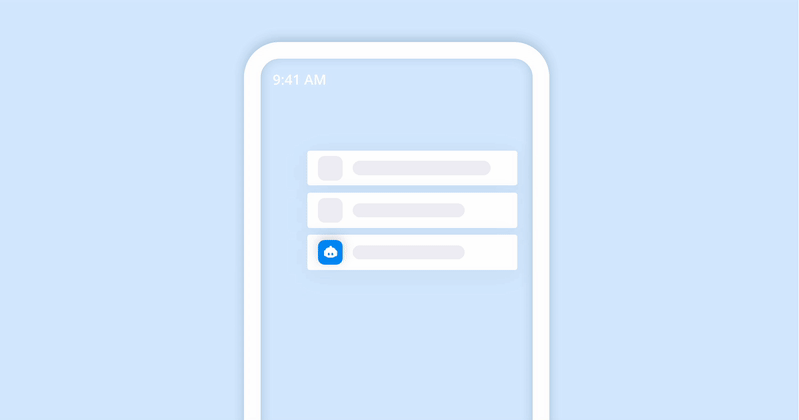Smartsupp újdonságok
A dolgok naprakészen tartása az Ön számára!
- Chat box
Egy chat, ami mindenkire gondol
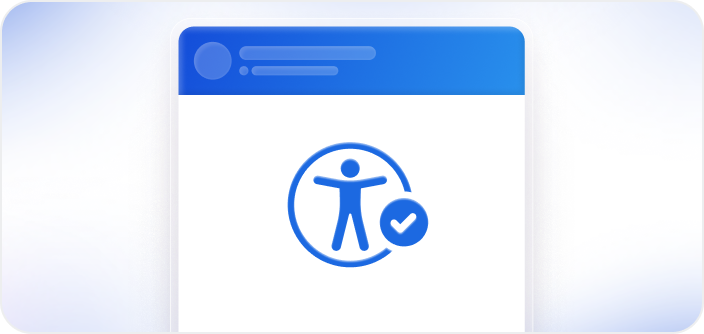
🛡️ A Smartsupp chat box most még hozzáférhetőbb – megérkezett a WCAG 2.1 AA kompatibilitás!
Június 28-tól hatályba lép az Európai Akadálymentességi Törvény (EAA), amely előírja, hogy a digitális szolgáltatásoknak – például a webáruházaknak – hozzáférhetőnek kell lenniük a fogyatékossággal élők számára. 📋
Tisztában vagyunk vele, hogy ügyfeleinek eltérő igényei vannak. 🤷🏻♀️ Van, akinek nagyobb szövegre van szüksége, mások kizárólag billentyűzettel navigálnak, megint mások képernyőolvasót használnak. És mindannyian ugyanazt a magas színvonalú élményt várják el.
➡️ És Ön? Semmi gond – a Smartsupp chat box mostantól megfelel a WCAG 2.1 AA összes követelményének! 💪
Javítottuk a szövegkontrasztot minimum 4,5:1 arányra a jobb olvashatóság érdekében 👀, biztosítottuk, hogy a tartalom 200%-os nagyítás mellett is jól olvasható maradjon 🔍, minden ikonhoz alternatív szöveget adtunk 🖼️, lehetővé tettük a teljes navigációt kizárólag billentyűzettel ⌨️, biztosítottuk a kompatibilitást a képernyőolvasókkal 🔊, és jól látható fókuszállapotokat hoztunk létre minden interaktív elemhez ✨
Nincs szükség semmilyen lépésre az Ön részéről – a frissítés automatikusan megtörténik, a chat box pedig készen áll az új szabályozásra! 🔍
- Multichannel
Itt van: WhatsApp integráció most a Smartsupp!

Elege van a platformok közötti váltogatásból? A várakozásnak vége – a WhatsApp integráció végre megérkezett!
Így van. Egy új csatornát adtunk a meglévő Messenger integrációhoz, így egyetlen irányítópultról cseveghet ügyfeleivel.
Ami még jobb, hogy a béta időszak alatt INGYENESEN használhatja ezt az új funkciót, csomagjától függetlenül.
Mit kínál a WhatsApp integráció?
✅ Egyetlen irányítóközpont az összes ügyfélbeszélgetéshez.
✅ Rövidítse le a válaszidőket az egységes üzenetküldéssel.
✅ Szabaduljon meg a platformok közötti állandó ugrálással járó fejfájástól.
✅ Minden ügyfélüzenetet észrevesz, mindig.
De ez még nem minden… Átalakítottuk a Smartsupp Beérkező levelek felületét is, így a csatornák közötti navigálás olyan intuitív, mint kedvenc alkalmazásának megtalálása a kezdőképernyőn.
- Smartsupp AI
Kevesebb munka Önnek: A Mira AI tudja, mi van raktáron
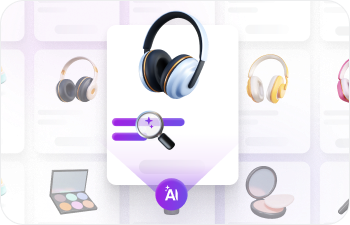
Elege van a készletre vonatkozó kérdésekből? 😮💨 Az Ön AI vásárlási asszisztense mostantól érti a készletének elérhetőségét.
Amikor az ügyfelek megkérdezik: „Van raktáron?” 📦, Mira azonnal válaszol, ahelyett hogy átadná őket az ügyintézőinek. ✅
Mi haszna van ebből Önnek? Kevesebb támogatási jegy és gyorsabb információ a vásárlói számára. 🛒 Egyszerűen töltse fel termékkatalógusának adatait az AI asszisztensbe, és már kész is van. 🙌
Ezt a funkciót az Ön visszajelzései alapján adtuk hozzá. Van ötlete az AI asszisztens további fejlesztésére? Csak töltse ki rövid felmérésünket. 📝
- Smartsupp AI
Köszöntsd a látogatókat webhelyeden egy AI üdvözlő üzenettel
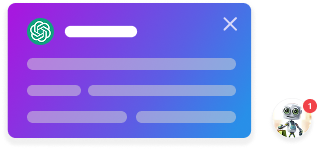
Ismerős a következő helyzet? Egy vásárló nézelődik a webshopodban, megnézi a termékeket, de végül vásárlás nélkül távozik. 🙄 Talán csak egy apró lökésre volt szüksége. ⚡
Ismerd meg új funkciónkat: AI üdvözlő üzenetek a Smartsuppban! AI vásárlási asszisztensünk most már proaktívan és pont a megfelelő pillanatban tud kapcsolatba lépni látogatóiddal. 🎯
⚙️ Hogyan működik?
Egyszerűen beállíthatod, hogy mikor jelenjen meg az üdvözlő üzenet. Például, ha egy vásárló bizonyos időt tölt egy oldalon, vagy meglátogatja a kapcsolatfelvételi részt. Létrehozhatod az üzenetet te magad is, vagy rábízhatod mesterséges intelligenciánkra, hogy a kontextusnak megfelelően testre szabja azt.
Az AI üdvözlő üzenetet néhány kattintással aktiválhatod Smartsupp fiókod beállításaiban.
- Smartsupp AI
Mira AI most 40%-kal olcsóbb!
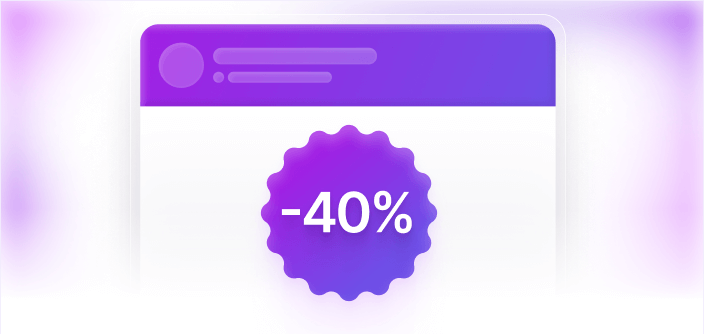
Meghallgattunk titeket, csökkentettük az árat és fejlesztettük az AI vásárlási asszisztenst 🚀
A visszajelzéseitek alapján (köszönjük az összes észrevételt! 🙌) izgalmas fejlesztéseket vezettünk be a Mira AI vásárlási asszisztensben!
Először is, elérhetőbbé tettük az AI-t mindenki számára. Most 40%-kal olcsóbb, és már 16 €/hó áron teljes értékű vásárlási AI-asszisztenst kaphatsz, amely sokkal több beszélgetést kezel, mint korábban.
Másodszor, jelentős fejlesztéseket hajtottunk végre az AI tudásában és képességeiben:
1️⃣ Okosabb keresés és jobb kontextusértés – A vásárlási asszisztens a beszélgetés témáján belül marad, és nem keres megoldásokat irreleváns termékkategóriákban.
2️⃣ Zökkenőmentesebb beszélgetés átadás – Javítottunk néhány részletet, így az operátorhoz történő átvitel most már problémamentesen zajlik.
3️⃣ Pontosabb termékkeresés név alapján – Az AI most már első próbálkozásra pontosan megtalálja a keresett terméket.
4️⃣ Fejlettebb egyedi válaszok – A Mira AI most még pontosabban dolgozza fel az Ön által beállított konkrét kérdéseket.
Az, hogy Mira AI vásárlási asszisztensünk most olcsóbb és fejlettebb, még csak a kezdet. Hiszünk abban, hogy az e-shopoknak segítségre van szükségük, és az AI jelenleg a legjobb módja ennek biztosítására.
- Dashboard
Tartsa kézben a korlátait, és maradjon lépéselőnyben!

A vadonatúj Használati Központ mindent a keze ügyébe helyez, amire szüksége van 👉 élő chat, chatbot és Mira AI korlátok 👈.
Maradjon szervezett, legyen mindig tájékozott, és biztosítsa, hogy soha ne fogyjon ki a beszélgetésekből, vagy a megbízható vásárlási asszisztenséből.
Felejtse el a találgatást – kövesse nyomon okosabban, ne keményebben!
- Smartsupp AI
Fedezze fel, hogyan értékelik a felhasználók a Mira AI-vel folytatott beszélgetéseket!
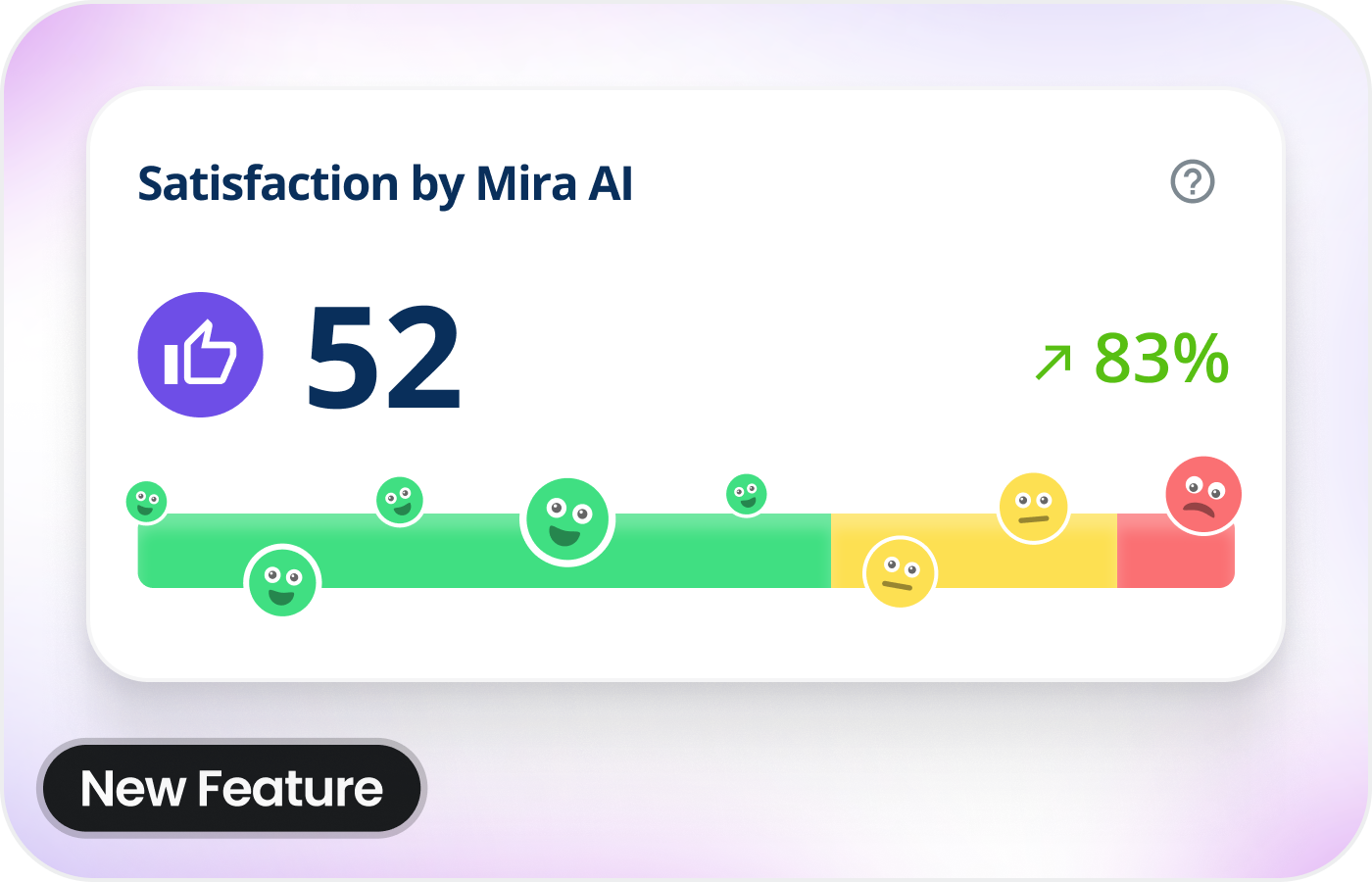
Izgalmas frissítés! Ügyfelei mostantól megoszthatják visszajelzéseiket a Mira AI-val folytatott beszélgetéseikről.
Látogassa meg az új Elégedettség szekciót ⭐, hogy tiszta képet kapjon arról, hogyan vélekednek az ügyfelek az AI chatbot válaszairól – mi tetszik nekik, és hol finomíthat vagy adhat hozzá további ismereteket.
✅ Tudja meg, hogyan értékelik az ügyfelek a Mira AI-t.
✅ Biztosítsa, hogy chatbotja folyamatosan kiváló minőségű válaszokat adjon.
✅ Azonosítsa az AI chatbot számára nehéz kérdéseket, és összpontosítson azok javítására.Gyűjtsön visszajelzéseket, végezzen beállításokat, és figyelje, ahogy chatbotja minden interakcióval egyre jobb lesz! 📈
- Smartsupp AI
Bemutatjuk a Mira AI-t – mesterséges intelligencia a vállalkozása számára.
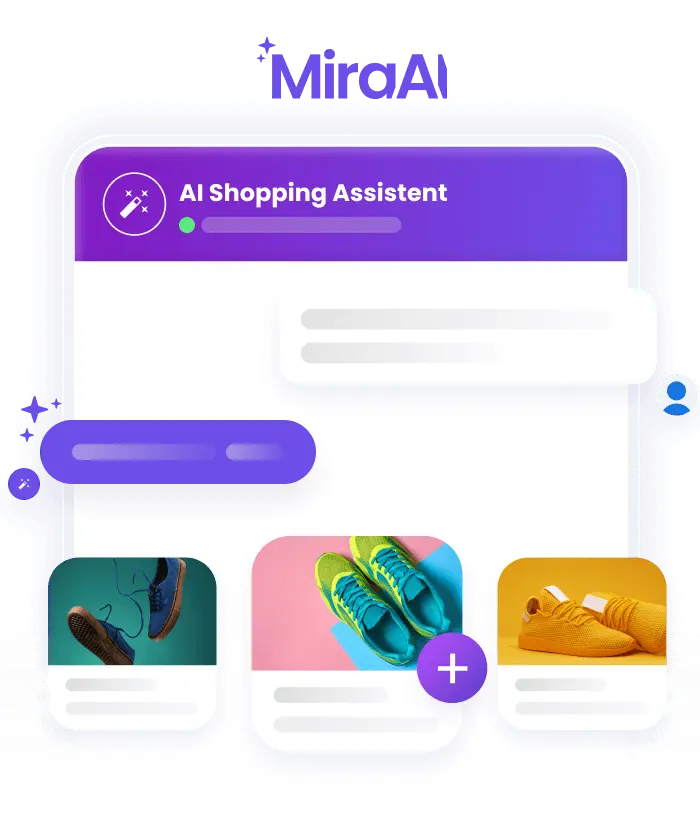
Ismerje meg az új, figyelemre méltóan emberi hatású MI chatbotot! ✨
Igen, a Mira AI nem egy szokványos chatbot 🤖
Kiszabadul a szkriptelt válaszok és a robotszerű interakciók fogságából, a természetes, vonzó beszélgetésekre összpontosítva. A mesterséges intelligenciának köszönhetően bármilyen kérdésre választ tud adni.
Csak pár kattintás, és már kész is! ⚡️
Az Ön MI chatbotja villámgyorsan begyűjti a lényeges adatokat a weboldaláról, termékcsatornájából vagy a manuálisan hozzáadott információkból, biztosítva a világos, személyre szabott válaszokat.
Mitől különleges a Mira? 🤔
✅ Természetesen cseveg, akár egy ember.
✅ Az önálló lekérdezések 80%-át megoldja.
✅ Tökéletesen ajánlja a termékeit és szolgáltatásait.
✅ Mindig elérhető – így munkaidő után is számíthat rá.
✅ Folyamatosan okosabbá válik az újonnan biztosított forrásoknak köszönhetően.Tervezze meg álmai értékesítési asszisztensét! 💁♀️
Szeretné növelni az eladásait? Vagy csak szeretne ott lenni az ügyfelei számára? A Mira AI-val eldöntheti, hogyan cselekedjen és segítsen az ügyfeleinek. Az Ön választása, az Ön módja!
👉 Fedezze fel a Mira AI-t
Lehetősége van, hogy az elsők között tapasztalja meg a Mira AI-t. Nagyon hálásak lennénk a visszajelzéséért, hogy segítsen fejleszteni vásárlási asszisztensünket.
- Chat box
Modern és gyorsabb, mint valaha! ⚡ Bemutatjuk új, továbbfejlesztett chat dobozunkat!
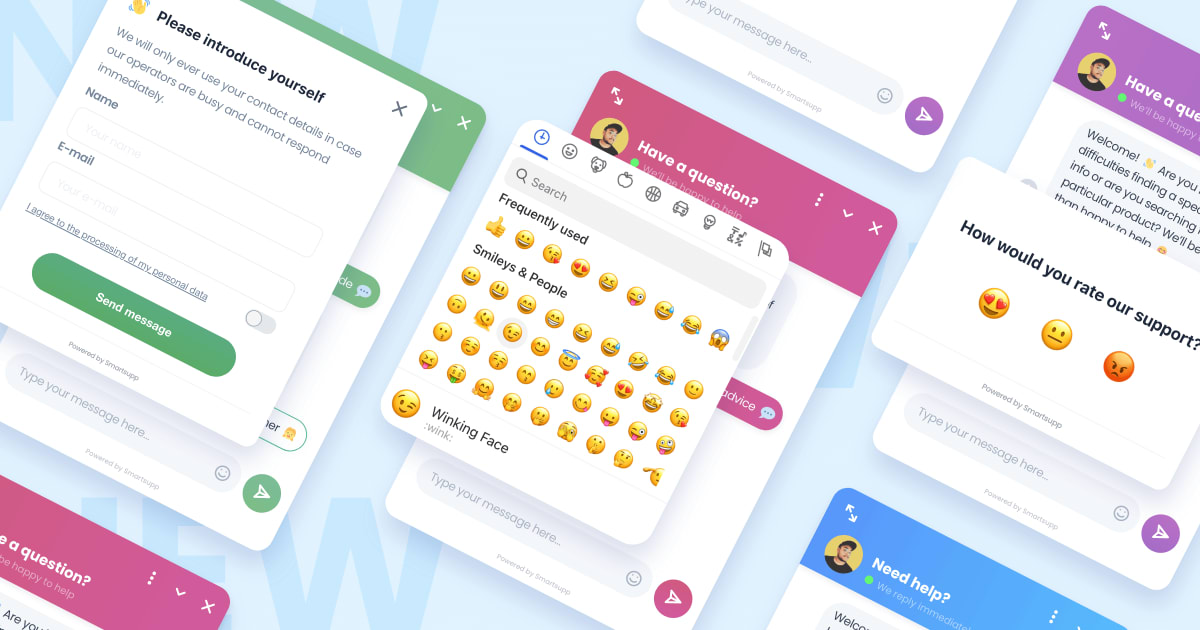
Több hónapos előkészület után izgatottan várjuk, hogy bemutathassuk chat dobozunk egy teljesen új és továbbfejlesztett változatát, amely számos nagyszerű funkcióval gazdagodott. 🔥 Mire számíthat?
Újítások a teljesítményben ⚡
Optimalizáltuk és csökkentettük a chat doboz-csomag méretét, hogy minimális terhelést hozzunk létre webhelyén.
- Ez biztosítja a weboldal gyorsabb betöltését
- Ez pozitív hatással van a Google Lighthouse pontszámra
- Segít a keresőmotorok jobb rangsorolásában
Teljesen újraterveztük a chat dobozt, aminek eredményeként a csomag mérete az eredeti 196 kb-ról mindössze 79 kb-ra csökkent. Ugyanakkor a chatdobozunk elképesztő 98%-os Lighthouse pontszámot ért el 🤩 (a „Teljesítmény” részben), ami nagy előrelépés az előző verzióhoz képest, amely 94% volt. Az új chat doboz segítségével lépést tudunk tartani a nemzetközi versenyen, gyorsabb, hatékonyabb és modernebb megoldást kínálunk vállalkozása számára.
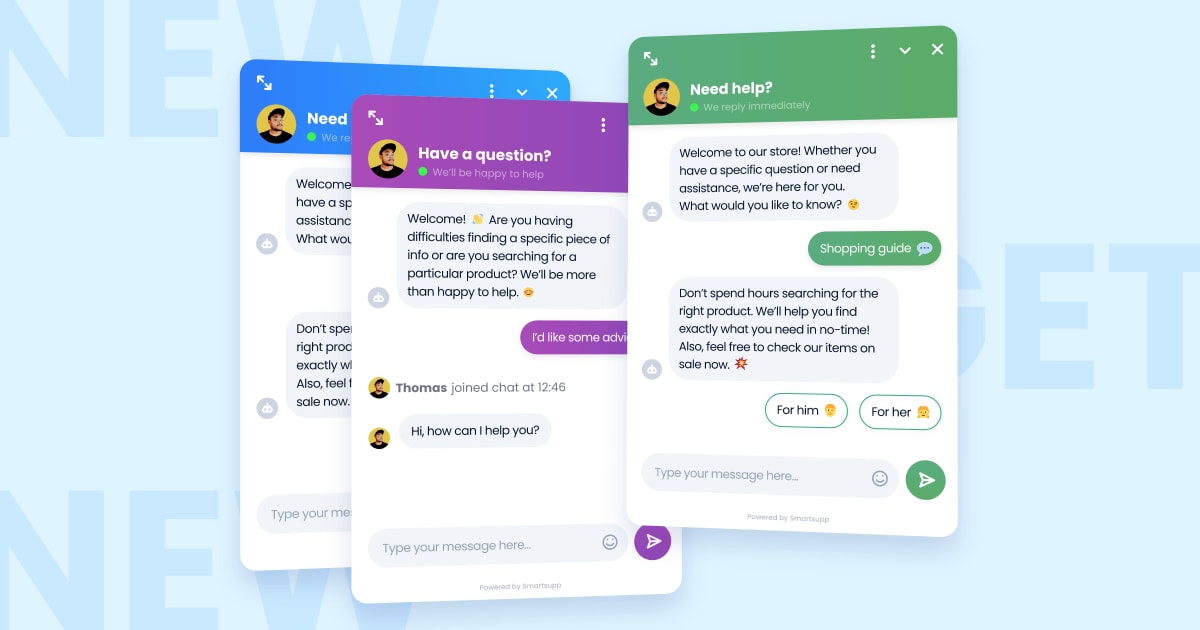
Új fejlesztések 🚀
Új funkciók, új lehetőségek: Vessen egy pillantást az Ön számára legérdekesebb funkciók válogatására:
- A Google Analytics 4 támogatása átfogó adatokat biztosít a felhasználói viselkedésről
(Mi az új a Google Analytics 4-ben?) - A chat doboz állítható mérete a jobb olvashatóság érdekében
- Szuper hangulatjelek kibővített készlete a személyesebb kommunikáció érdekében
- Újratervezett fájlmellékletek a könnyebb és kényelmesebb fájlmegosztás érdekében
- A továbbfejlesztett chatbot kialakítás javítja a felhasználói élményt
- A frissített kapcsolatfelvételi űrlap segít több potenciális ügyfél gyűjtésében
- Egyszerűsített chat doboz vezérlő a könnyebb kommunikáció érdekében
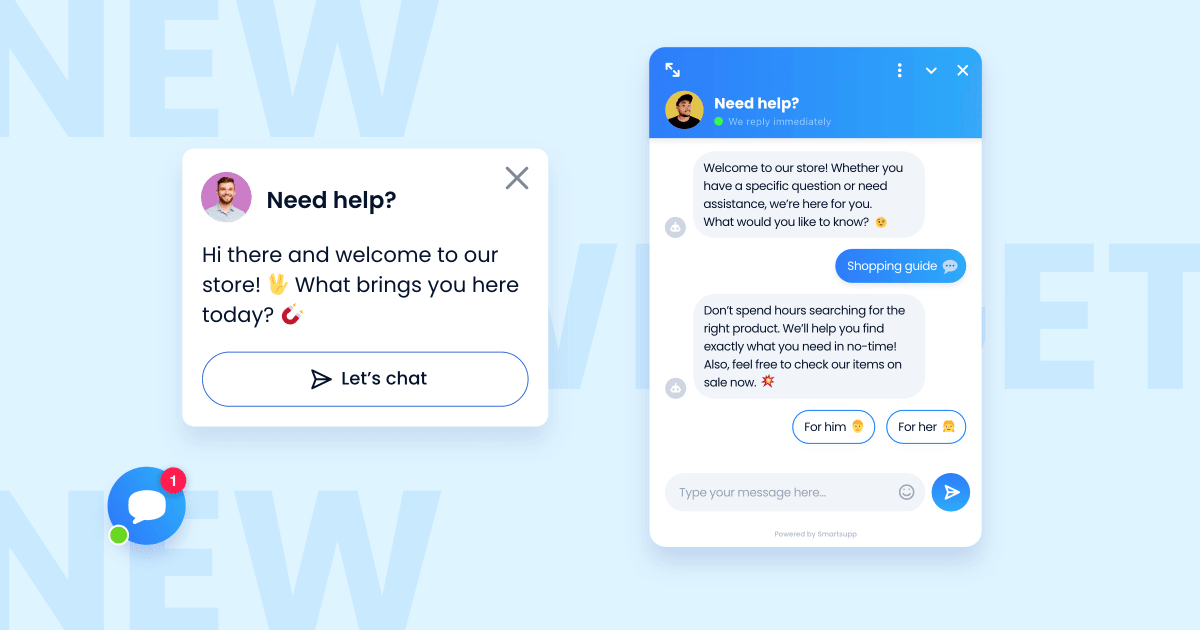
Modern dizájn ✨
Új, friss megjelenés intuitív és praktikus vezérléssel kombinálva:
- Több ügyfelet vonz és erősíti márkáját
- Az egyszerű, intuitív vezérlés jobb felhasználói élményt biztosít
- Egyszerű és intuitív kommunikációt biztosít mobiltelefonon keresztül
Chat dobozunkat a dizájn és a felhasználói élmény tekintetében is finomítottuk. Modern stílus, amely az egyszerűséget, az intuitivitást és a praktikumot ötvözi. Új animációkkal és interakciókkal is bővítettük, amelyek kellemesebbé és kényelmesebbé teszik az élő csevegésen keresztüli kommunikációt. 😊👌
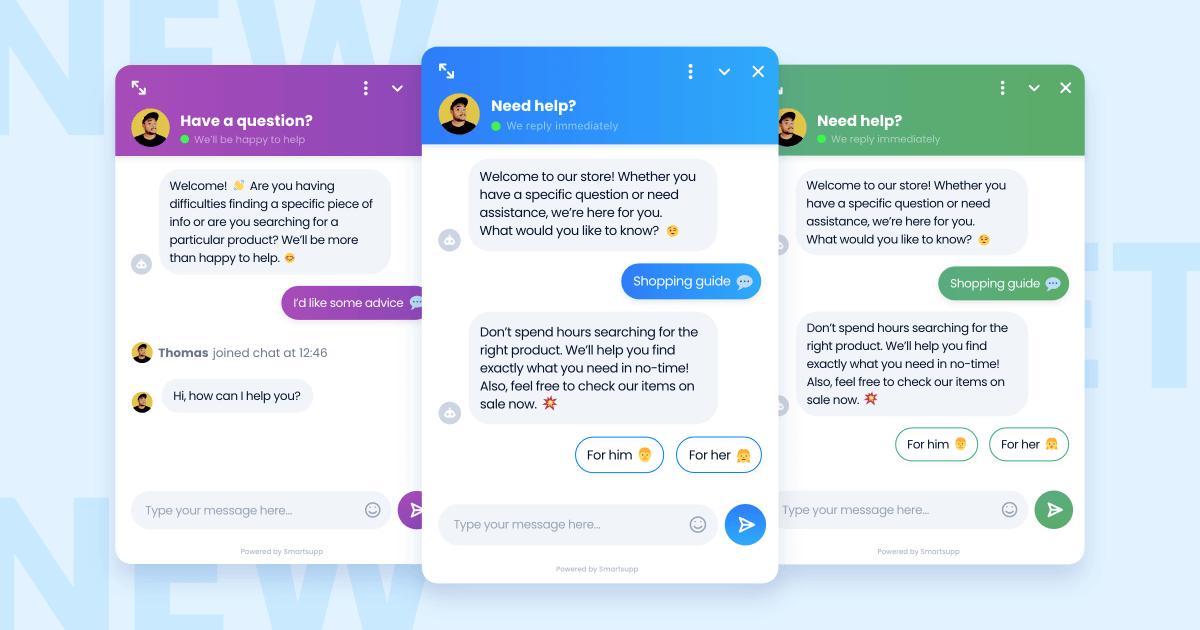
Szeretnénk hallani arról, hogy Ön szerint hogyan tehetjük még jobbá az új chat dobozt. Van valami fejlesztési ötlete, vagy észrevett bármilyen hibát? Ne habozzon megosztani velünk visszajelzését! 🙂Ha bármilyen problémába ütközik az új chat dobozzal, ne aggódjon! A chat doboz beállításaiban visszaválthat a régi verzióra. Ez a lehetőség még néhány hónapig elérhető lesz.
Ez még nem minden! Célunk a chat doboz folyamatos fejlesztése, így a jövőben sok újdonságra számíthat! :)
- Mobil alkalmazások
Megérkezett a Chatbot a mobilalkalmazáshoz!
Keményen dolgozik? Szerkessze chatbotját útközben is – maradjon képben akkor is, ha távol van az asztalától.
Egyszerű és könnyen használható felület. Megjeleníti a chatbot előnézetét, és lehetővé teszi a feltételek megtekintését is. Ha pedig kalandvágyó, akkor akár egy chatbotot is létrehozhat 500 csomóponttal. 🙃