Smartsupp Updates
Keeping things up-to-date for you!
- Chat box
A chat that thinks of everyone

🛡️ Your Smartsupp chat box is now even more accessible – new WCAG 2.1 AA compatibility is here!
Starting June 28, 2025, the European Accessibility Act (EAA) comes into effect, requiring digital services like e-shops to be accessible to people with disabilities. 📋
We know your customers have different needs. 🤷🏻♀️ Some need larger text, others navigate only with keyboard, and others use screen readers. And they all expect the same quality experience from your services.
➡️ And you? No problem at all – because your Smartsupp chat box now meets all WCAG 2.1 AA requirements! 💪
We’ve improved text contrast to at least 4.5:1 for better readability 👀, ensured content remains readable even at 200% zoom 🔍, added alternative texts to all icons 🖼️, enabled complete navigation using only keyboard ⌨️, ensured compatibility with screen readers 🔊 and created clearly visible focus states for all interactive elements ✨
No action needed on your part – the update is being deployed automatically and your chat box is ready for the new legislation! 🔍
- Multichannel
It's Here: WhatsApp Integration Now in Smartsupp!
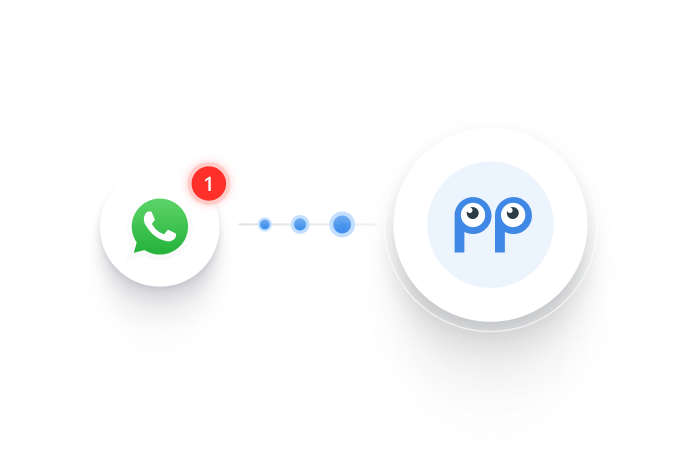
Tired of juggling platforms? The wait is over – WhatsApp have officially joined the party.
That’s right. We’ve added a new channel to the existing Messenger integration, so you can chat with your customers in a single dashboard.
What’s even better is the fact that during our beta launch you can use this new feature for FREE, regardless of your plan.
What does WhatsApp integration bring to the table?
✅ One command center for all customer conversations.
✅ Slash response times with unified messaging.
✅ Ditch the constant platform-hopping headache.
✅ Catch every customer message, every time.
But there’s more… We’ve also transformed the Smartsupp Inbox interface, making channel navigation as intuitive as finding your favorite app on your home screen.
- Smartsupp AI
Less work for you: Mira AI knows what's in stock

Tired of Inventory Questions? 😮💨 Your AI Shopping Assistant now understands your stock availability.
When customers ask “Is it in stock?” 📦 questions, Mira answers immediately instead of handing them over to your agents. ✅
What’s in it for you? Fewer support tickets and faster information for your shoppers. 🛒 Just upload your product catalog data to the AI assistant and you’re all set. 🙌
We added this feature based on your feedback. Got ideas for more AI assistant improvements? Just fill out our quick survey. 📝
- Smartsupp AI
Welcome visitors to your website with an AI Welcome message
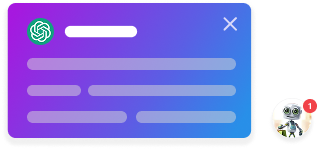
You know the story – a customer browses your website, looks at products, but leaves without making a purchase? 🙄 Maybe they just needed the right prompt. ⚡
Introducing our new feature: AI welcome messages in Smartsupp! Our AI shopping assistant can now proactively engage every visitor to your website at just the right moment. 🎯
⚙️ How does it work?
Simply set when the welcome message should appear. For example, when a customer spends a certain amount of time on a page or visits the contact section. You can create the message yourself or let our AI customize it based on context.
You can activate the AI welcome message in just a few clicks in your Smartsupp account settings.
- Smartsupp AI
Get Mira AI 40% cheaper!
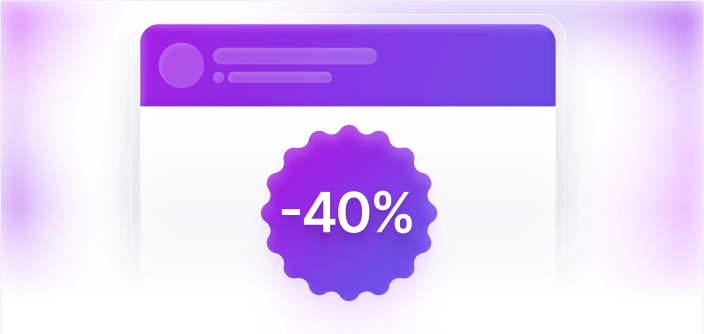
We listened, we reduced the price & improved our AI Shopping Assistant 🚀
Following your feedback (thank you for all the notes🙌) we’ve rolled out some exciting changes to our Mira AI Shopping Assistant!
First, we made our AI affordable for everyone. Our AI is now 40 % cheaper and now you can have a full blown AI shopping assistant as cheap as 16 €/month. that can handle way way more conversations than before.
Second, we made some serious improvements to AI’s knowledge and skill:
1️⃣ Smarter search and better context understanding –Shopping assistant stays on topic and doesn’t look for solutions in unrelated product categories.
2️⃣ Smoother conversation handover – We’ve fine-tuned some details, so the handover to a human operator now happens seamlessly.
3️⃣ More accurate product search by name – AI now finds products by exact name on the first try.
4️⃣ Enhanced custom replies – Mira AI now handles specific queries you’ve set up with more precision.
And making our Mira AI shopping assistant, cheaper and better is just the beginning of whats ahead. We believe businesses need help and AI is the best way how to achieve that these days. .
- Dashboard
Stay ahead with your limits in check!

The all-new Usage Center puts everything you need 👉 live chat, chatbot, and Mira AI limits 👈 right at your fingertips. Stay organized, stay informed, and ensure you never run out of conversations or your trusted shopping assistant.
Forget the guesswork—track smarter, not harder!
- Smartsupp AI
Discover how customers rate Mira AI conversations!
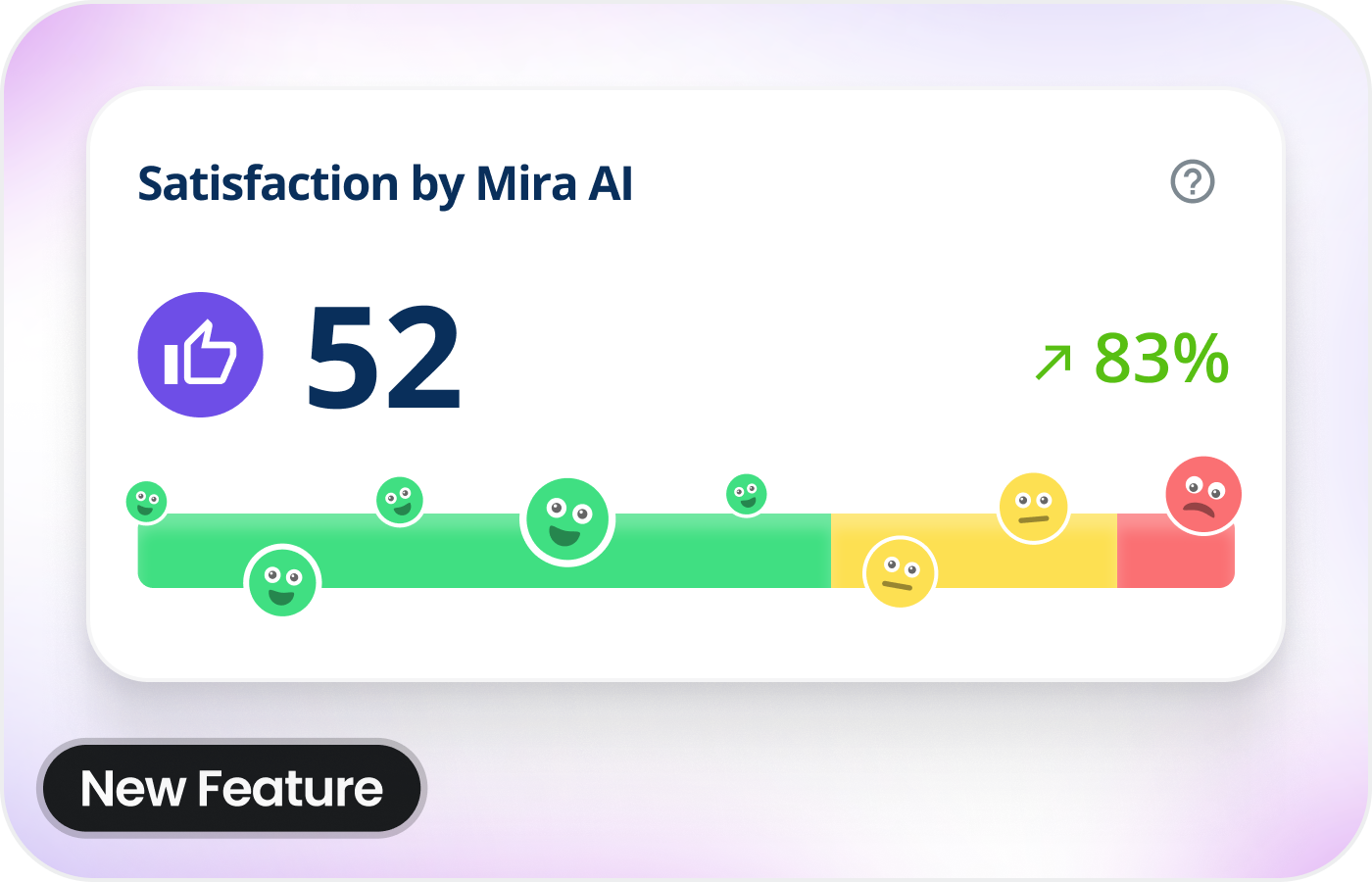
Exciting update! Your customers can now share their feedback on conversations with Mira AI.
Visit the new Satisfaction section ⭐ to get a clear picture of how customers feel about your AI chatbot’s responses – what they like, and where you can refine or add more knowledge.
✅ Discover how customers rate your Mira AI.
✅ Ensure your chatbot consistently delivers top-quality responses.
✅ Pinpoint challenging questions for your AI chatbot and focus on improving them.Gather feedback, make adjustments, and watch your chatbot get better with every interaction! 📈
- Integration
Interested in integrating your email with Smartsupp?
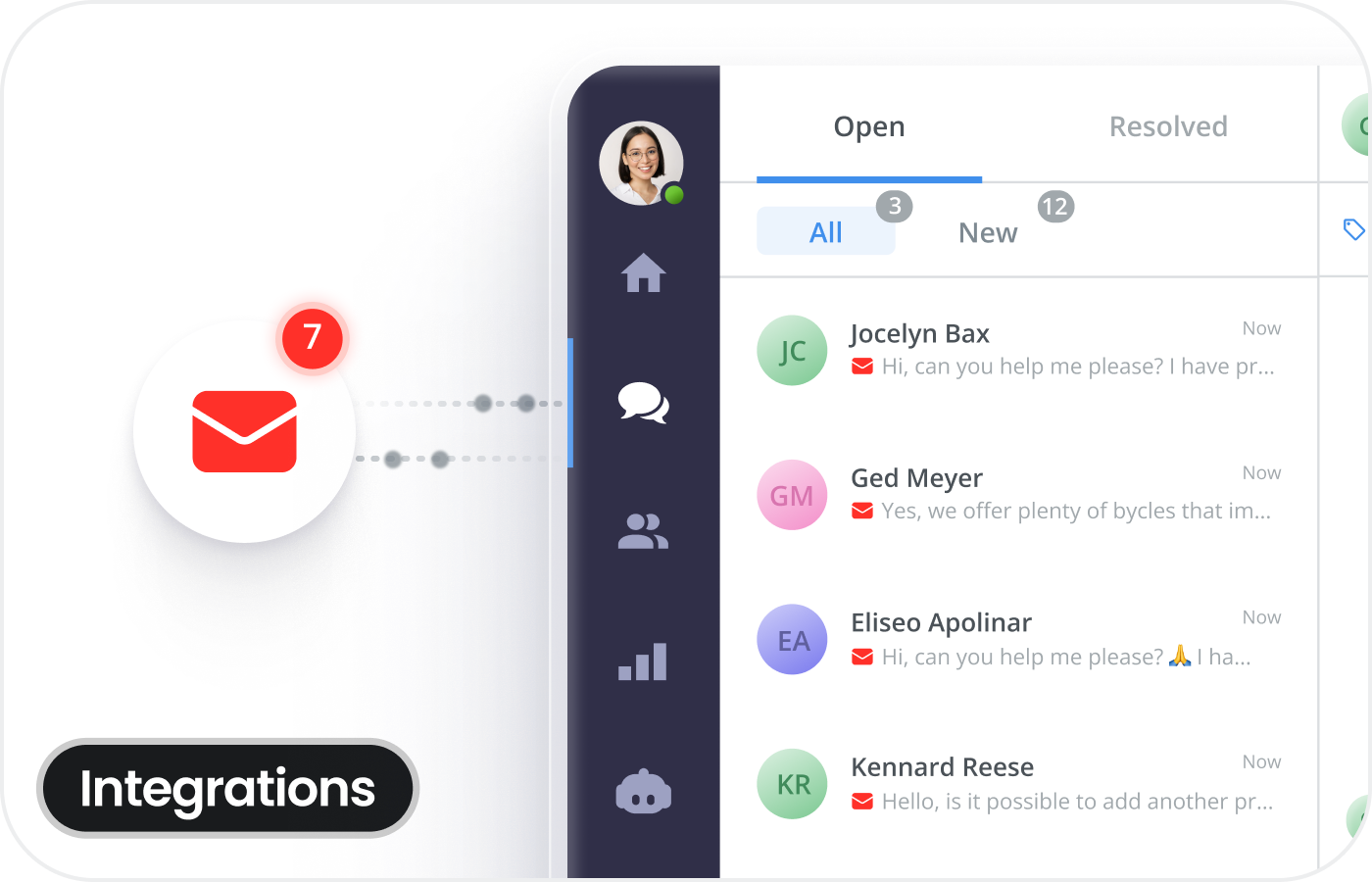
We’re always thinking of new ways to improve our product for you.
Now, we’re exploring the possibility of an email integration feature that could connect your Smartsupp account with your email. We’re curious to see how many of you would find this integration helpful. 🤔
If you’re interested, simply fill out the form, and we’ll add you to our waitlist: ✍️We’ll keep you updated once it’s ready! 🔔
- Smartsupp AI
Introducing Mira AI - artificial inteligence for your business
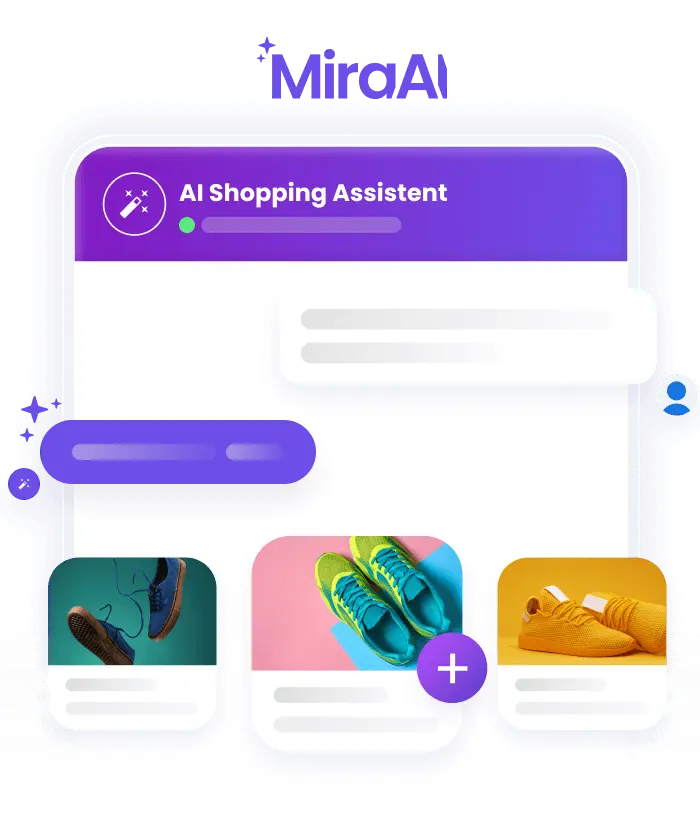
Meet the new AI chatbot that feels remarkably human. ✨
Yes, Mira AI is no ordinary chatbot 🤖
It breaks free from scripted answers and robotic interactions, focusing on natural, engaging conversations. With the help of artificial intelligence, it can answer any question.
Just a few clicks and you’re set! ⚡️
Your AI chatbot swiftly captures essential data from your website, product feed, or manually added information, ensuring it provides clear, personalized responses.
What makes Mira stand out? 🤔
✅ Chats naturally like a human.
✅ Solves up to 80% of queries on its own.
✅ Recommends your products and services perfectly.
✅ Always available – so you’re covered after working hours.
✅ Keeps getting smarter with newly provided sources.Design your dream sales assistant 💁♀️
Want to boost sales? Or just want to be there for your customers? With Mira AI, you can decide how it will act and help your customers. Your choice, your way!
👉 Discover Mira AI
You have the opportunity to be one of the first to experience Mira AI. We would greatly value your feedback to help us enhance our shopping assistant.
- Chatbot
Eavesdrop all the chatbot conversations 👂

Imagine being able to peek into every chat between your visitors and the chatbot. 🕵️♂️
You’d learn about their interests, their needs, and their challenges. 🧩 Plus, you’d pinpoint exactly where your chatbot stumbles and what needs a bit more polish.What can you do with this kind of insight?
Refresh your chatbot, sharpen your website’s information, or better the resources you provide your customers. Get ahead by meeting their needs before they even mention them. 🤝

