Smartsupp Updates
Keeping things up-to-date for you!
- Integration
Connect Messenger directly to Smartsupp

Messenger integration is now also in the Free package!
⚡️ Handle all your chats in a flash right from your Smartsupp dashboard!
🦘 Comfortably reply to all incoming messages without the hassle of jumping between apps.
🛠️ On top of it, optimize your chatting with features like chatbots, AI assistants, and contact forms—it’s super easy! - Chatbot
A chatbot that works non-stop to generate leads!

Our Leadgen chatbot just hit the Standard package! 💥 You might have heard that we’ve upgraded the chatbot with a cool new skill that goes beyond the old contact forms—now it can collect much more information in the conversational way!
🤖 Leadgen chatbot proactively engages your site visitors, grabs essential info (like address, phone number, budget… anything you need), and lines up these potential customers for you. 👥Who could find this handy
- If you’re a real estate agent looking to get more people interested in free property valuations
- If you design stylish kitchens and want to draw in visitors for a free kitchen design
- If you sell custom furniture and are aiming to boost your orders
💁♀️ TIP: Also, there’s a whole array of chatbot templates to choose from, so you can find the perfect one for your needs.Use Leadgen Chatbots now! Click here.
- Mobile App
Chat with your customers right inside your mobile app

How convenient would it be for users to message you directly from your app’s interface? 🤳 With our mobile SDK, popping a live chat into your application is as easy as pie. 🥧 Your users can get in touch fast and without leaving your app for a second. Learn more
No matter the need—selection advice, technical support, or feedback—you’re just a tap away 🤝 ready to provide quick and effective support. 🏃♂️💨
I’m interested in Mobile SDK 👉 click here
- Chatbot
Duplicate chatbot branches in a snap of a finger 🤞

Gone are the days of hours spent manually copy-pasting chatbot messages. With our new feature, you can duplicate 🔄 and adjust entire branches of your chatbot in a couple of clicks.
Imagine leading a busy car dealership. Every day you receive a ton of questions about different car models. 🚙🚗 And it quickly becomes a nightmare to handle! Not anymore! Now, you can create a response for one model and then easily replicate the relevant branch for other models. 🎯👥
Like this, you’re equipped to provide every customer with a precise and customized response. Free up your time and direct your attention to what really matters. ⏰🌟
- Chatbot
Make a chatbot team that sells more together

Connect your chatbots together and design a shopping journey that dynamically adapts to meet the unique needs of each customer. Now, your chatbots can function as a finely-tuned team 🤝 where each bot brings its own specialized expertise to the table, much like the diverse staff at a retail store.
💡TIP: Picture this: a customer is browsing swimsuits on your website. Your smart chatbot swoops in offering assistance and suggesting a whole array of options and recommendations. Then offers a connection to another chatbot that is an expert in beach accessories 🏖️👒*. Or another one, a helpful bot ready with FAQs to smooth out their checkout process.*
Guide your customers seamlessly through their shopping. Employ a variety of specialized chatbots, providing everyone with a smooth path tailored to their shopping needs.
- Chatbot
Failed to answer in time and the customer is gone? 😱

Relax! Now you can send messages to customers even after they leave the chat. 🕐 Your answers will be saved and sent right when they pop back onto your site. ✅
Great for boosting your customer service and increasing chances they’ll finalize their purchase! 🛍️
- Product cards
Turn Dull Text Links into Sales-Boosting Product Cards ✨🎨

Introducing our latest feature that transforms links into eye-catching Product cards guaranteed to grab your visitors’ attention. 👀
You can easily showcase your best products and watch your conversions skyrocket.
TIP: 🎄 With Christmas on the horizon, it’s prime time to give Product Cards a whirl. How? Use Product Cards to display your unique products, deals, and festive specials. 💫

Three key points to note:
❗️Product cards are generated automatically from any URL links sent - whether in chat or via chatbots.
❗️In the dashboard, they’ll show up as regular links, but in the chat box they’ll turn into Product cards.
❗️You control how Product cards look by defining the image and text in your tags. Check this article for more info.
- Leadgen chatbot
Updated Smartsupp leadgen chatbots! 🎉🚀

Smartsupp chatbots have a new feature: Contact Properties. With them, you can collect more data from your visitors’ inquiries, waaaay more than just the standard contact form.
You can use this data to streamline incoming inquiries, improve your customer service, and increase your sales. 🤖
With Contact Properties, you can:
🧠 Learn more about your visitors, their preferences and needs
⚙️ Streamline your service inquiries
👥 Create detailed customer profiles, build stronger relationships
🎯 Segment your audience better, target them with relevant campaigns
💬 Personalize your marketing messages, sell more
We built Contact Properties to further fuel your business growth, helping you to generate more high quality leads and sales across your website.
Start now and easily collect more data from your leads by simply adding extra fields to your existing leadgen chatbots! 🙌
- AI assistant
Discover AI Reply Assistant! ✨

Whether you want to sound more casual or professional, friendly or formal, AI Reply Assistant 🤖 will help you craft the perfect reply for every situation.
With AI Reply Assistant, you can:
✍️ Check your grammar and spelling errors.
🗣️ Adjust your tone of voice to match your brand and the context.
📚 Expand the content of your reply.
To start using AI Reply Assistant, simply click on the magic wand icon in the Reply area.
- Chat box
Modern and faster than ever before ⚡ We're introducing our new chat box!
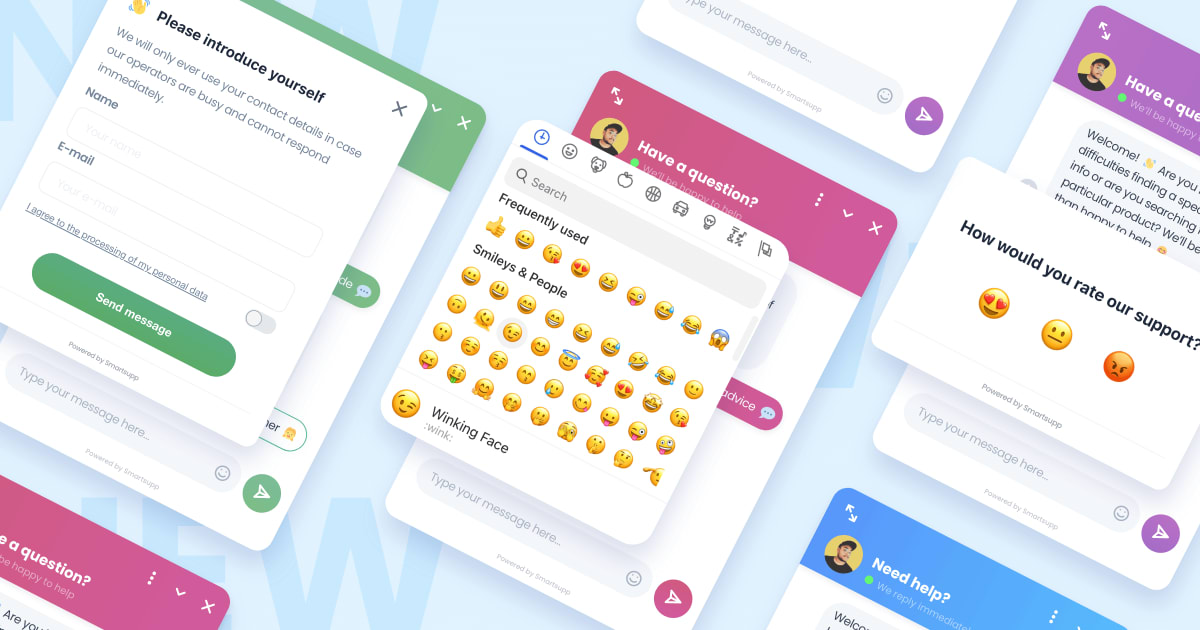
After months of preparation, we are excited to present to you a completely new and improved version of our chat box, enriched with a number of great features. 🔥 What can you expect?
Innovations in Performance ⚡
We’ve optimized and reduced the chat box bundle size to create a minimal load on your website.
- This ensures faster website loading
- It has a positive impact on your lighthouse score
- It helps with better search engine ranking
We’ve completely redesigned the chat box resulting in a remarkable decrease in bundle size from the original 196 kb to just 79 kb! At the same time, our chat box achieved an amazing 98% Lighthouse score 🤩 (in the ‘Performance’ section), which is a big step forward compared to the previous version with 94%. With the new chat box, we are able to keep up with international competition and offer you a faster, more powerful, and modern solution for your business.
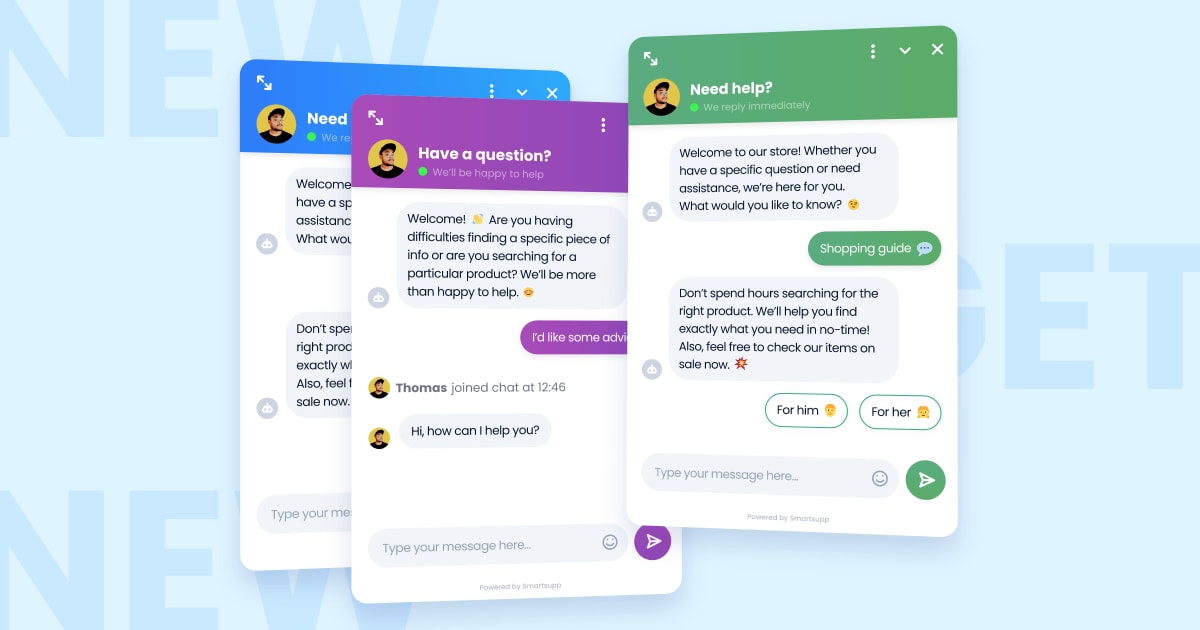
New Enhancements 🚀
New features, new possibilities: Take a look at the selection of the most interesting tools for you:
- Google Analytics 4 support provides comprehensive data on user behavior (What’s new in Google Analytics 4?)
- Adjustable sizing of the chat box for better readability
- An expanded set of super cool emoticons for more personal communication
- Redesigned file attachments for easier and more convenient file sharing
- Improved chatbot design enhances user experience
- An updated contact form helps you collect more leads
- Simplified chat box controls for easier communication
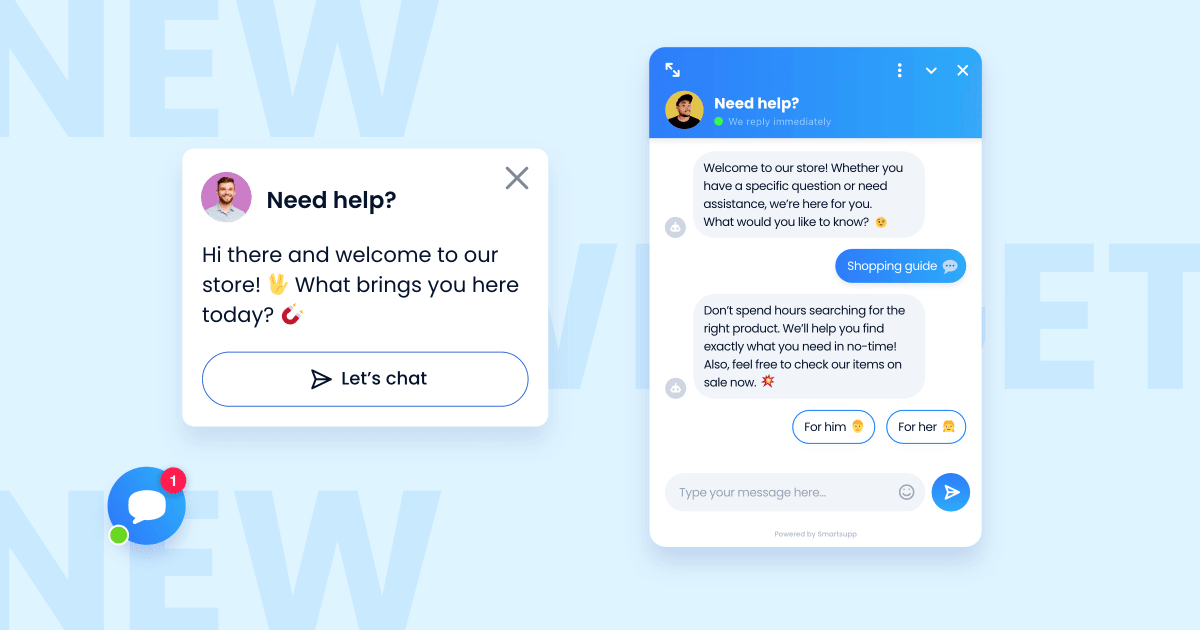
Modern Design ✨
A new fresh look combined with intuitive and practical controls:
- Attracts more customers and strengthens your brand
- Easy intuitive controls ensure a better user experience
- Provides easy and intuitive communication via mobile phone
We’ve also refined our chat box in terms of design and user experience. It is designed in a modern style that combines simplicity with intuitive and practical controls. Enhanced with new animations and interactions that will make communication through live chat more pleasant and convenient. 😊👌
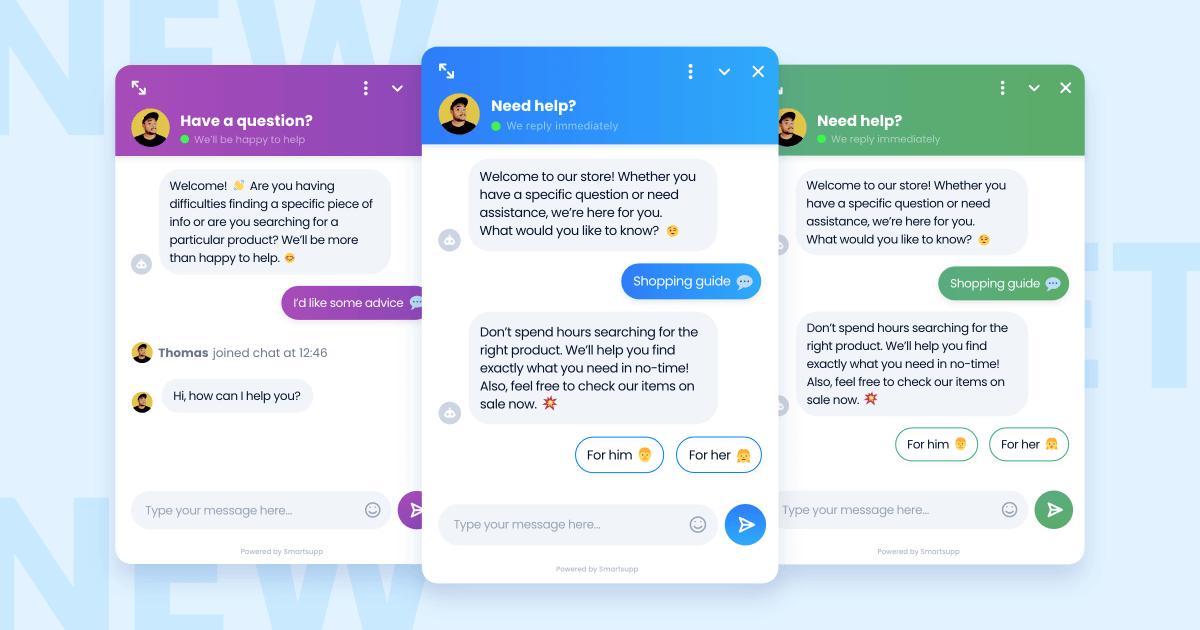
We’d love to hear your thoughts on how we can make the new chat box even better. Do you have any ideas for improvement or have you noticed any bugs? Don’t hesitate to share your feedback with us! 🙂
In case you encounter any issues with the new chat box, no worries! You can switch back to the old version in your chat box settings. This option will be available for a few more months.
And, we’re not done, yet! We aim to constantly improve our chat box, so you can expect many new features in the future! :)
