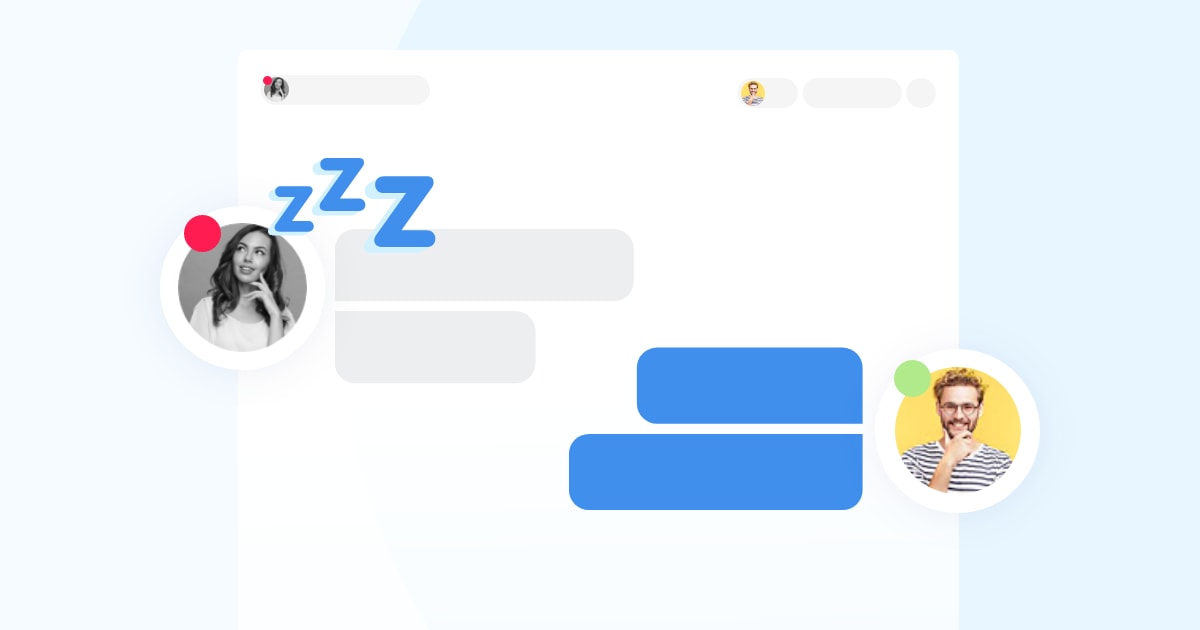Smartsupp Updates
Keeping things up-to-date for you!
- Live Chat
Missed chat notifications & improved conversation categories
There are two new features in Smartsupp which you’ve been asking for. Both are connected to conversations.
If you miss a conversation, we will send you an e-mail notification about that. Cases, when the user opened a conversation and left the site without being unserved are considered missed.
Read more about missed conversations and how to set up this notification→

You will see more conversation categories under the Opened tab. This will make your work smoother and your dashboard cleaner. Please, read our more detailed article in help.
Read more about new categories →

- Product News
Smartsupp release notes 11/20
Here is a simple summary of the features added in November:
Dashboard
- setting up your profile is simpler (see here)
- multiple agent per chat prevention (see here)
- message source icons (see here)
- “required” or “optional” settings for e-mail input in the contact form
Mobile app
- app speed and stability improvements
- minor graphic changes
- free package color settings bug fixed
- notifications are shown when app is opened
- messages that failed to sent have red background
- conversation/last message channel is displayed
BETA users
- Facebook messages integration
- new statistics UI, including new metric – online time
- conversation categories
Still confused? Contact us via the chat box in your dashboard and we’ll be happy to get in touch with you. Please note that customer service is included only in paid packages.

- Live Chat
New conversation icons
In the new version, you’ll see the source channel of every message. There are two new icons that will tell you. In the conversation list, you’ll immediately recognise the source of the last message in a conversation.
Red envelope icon indicates an email message. If you want to respond to this message and you have the user’s e-mail in Smartsupp database, you can choose to send a live chat reply (providing the user is still on your website) or an e-mail message.
Blue icon with Facebook Messenger logo indicates a message that was sent to you from Facebook. If you reply, the message will be sent back to Facebook (available only for Beta users).
With these icons, you will have a better overview and be able to decide which conversation has a higher priority. Our experience shows that people do not expect e-mails to be answered as quickly as live chat or Facebook messages.

- Summary
Smartsupp release notes 10/20
We constantly improve Smartsupp using your feedback but, sometimes the change isn’t so obvious and you only find it after exploring the product yourself. We prepared an overview of all the new features, so that you do not have to play Indiana Jones finding them yourself :)
- Product News
Smartsupp release notes 10/20
Here is a simple summary of the features we have added this October:
Dashboard
- “Resolve” button added into the left panel on hover (see here) - so you have faster access to this feature and have the open tab clean.
- Export conversation - only paid packages (see here) - so you can analyse them and get valuable data if you want.
- “Resolve” button added into the left panel on hover (see here) - so you have faster access to this feature and have the open tab clean.
- Insert Shortcuts via “/” (see here) - so you can insert a shortcut anywhere while writing a message. E.g. you can use slash for inserting your signature when writing an email.
Mobile apps
- Reply via email.
- New visitor notification - so you never miss an opportunity to engage your visitors.
- Reply via email.
- New attachments gallery -> picture and file viewing, sharing, download.
- New message statuses -> sent, viewed etc. - so you always know if the visitor has received or rea
- Reply via email.
- Copying text via pop-up menu.
- Changing the visitor name.
- Dialing customer by clicking on their number.
- New ways to Resolve conversation (see here) - so you have your open tab clean.
Still confused? Contact us via the chat box in your dashboard and we’ll be happy to get in touch with you. Please note that customer service is included only in paid packages.

- Product News
Adjustments in the FREE package - effective 29th October 2020
Dozens of people work on Smartsupp’s continuous development. Every two weeks we release new features or performance improvements and we are working on bringing more value in the future. Being so driven to improve the product and build new features, we did not realize that the current state of FREE package, with the advanced functions, is far beyond its intended shape.
At the same time, free users were missing (or still are) some very basic setting options. This lead us to much needed changes that concern:
- Detailed Visitor Info
- Chat Assign to Agent
- Detailed Visitor Info
- Custom Chat Box Colors
- Automatic Messages
In this article I want to share the motivation and values behind the changes and why I think it was about time we cleaned Smartsupp.
Order
One of the main team values is order - in code, processes, communication etc. Without order we are unable to deliver value to our customers.
We all know what it is like to become so immersed in an activity that the whole world ceases to exist for us. That is what working on version 2 of Smartsupp was for us.
And now that we finally released the new version and are collecting your feedback, it is time for some tidying up. We will clear out the advanced features from the FREE package and enrich it with the basic features that were long overdue.
Our goal is to make sure that what you read on our website is representative of the reality within the product.
Fairness
FREE package has for some time provided access to three features that should not be part of the package according to our pricing. That is understandably unfair to those who pay to access these features (and number of others).
Pricing packages are designed to suit the needs of different types of projects - from a hobby ecommerce project or personal blog (where FREE package makes most sense) to fulltime ecommerce projects that will benefit most from the STANDARD or PRO packages.
We believe that the features that are part of the paid packages represent a business value - they allow for smooth teamwork, conversation analysis or detailed view of visitors’ all-time value - and that they should be available to users of paid Smartsupp packages.
Sustainability
We are constantly working on improving the product and that also means growing costs. As a team, we are glad that features such as detailed visitor info are popular among users and with a lower amount of users, it was possible to have such features in the basic package with manageable costs.
However, as anyone who runs a business in the online environment, we also need to be on the constant outlook for paths to sustainability. We need to create resources for further product investments and development as well as investment into our team, their growth and happiness, because we believe they do a great job and deserve to be rewarded.
What will we cut from the FREE package and what will we add?
These three features will be taken away from the FREE package:
- Detailed Visitor Info
- Conversation History over 14 Days
- Chat Assign to Agent
These three features will be added:
- Custom Chat Box Colors
- Three Automatic Messages
- Messenger Integration that is currently in testing
Switch to version 2 and subsequent hindsight allowed us to realise something. For a long time FREE package had the advanced features available that are apt for highly professional usage, while not having such value for the basic package users.
We are working on a shift. Instead of the advanced features that have no place being in the FREE package, we decided to give you the basic features and setting options that you will surely find more useful.
Tell us your opinion
Are there any more features that you believe should be free or paid? Is there something you want to tell us?
I’ll be happy to receive your feedback. Send me a message at product@smartsupp.com

- API
Which parts of the API have we incorporated into the new version of Smartsupp?
The new version of Smartsupp offers you many more functions, so it is no longer necessary to set some functions via the API.
Here we will introduce 5 popular functions that work differently in the new version of Smartsupp.
- Live Chat
Use the Authorization form to reply even if the customer's left
In order to always be able to reply to a customer’s message, we recommend using the Authorization form in which the customers write their contact info before asking you a question. This will allow you to reply to any messages you have missed.
If you have not collected the contact information from the customer, it is not possible to reply and nothing can be entered in the text field of the message.
- Product News
The end of the old XMPP. Take a full advantage of the new Smartsupp!
We have implemented XMPP solutions in the past mainly due to the absence of mobile applications. Today, you have the opportunity to communicate with your visitors conveniently from the Smartsupp mobile app.
XMPP thus becomes an outdated solution. Moreover, when using Smartsupp through XMPP, you are cut off from the vast majority of the features our solution offers. That is why we have decided not to support XMPP anymore. You will now be able to use Smartsupp to the fullest and of course we will bring you all the necessary instructions to get Smartsupp setup and working just like you’re used to - but more like a desktop application. So let’s take a look at how to replace XMPP and then you can take your customer communication to a whole new level with the new version of Smartsupp.
We have a few recommendations for settings that can replace XMPP:
- Launch the Smartsupp dashboard automatically when you start your browser.
- Pin the Smartsupp dashboard browser shortcut to the Start bar.
- Pin the Smartsupp desktop application (Windows) to the Start bar.
- Set Smartsupp to start as soon as you turn on your computer.
How to do it? Detailed instructions can be found in this article in our Help section: https://help.smartsupp.com/en_US/smartsupp-autorun/
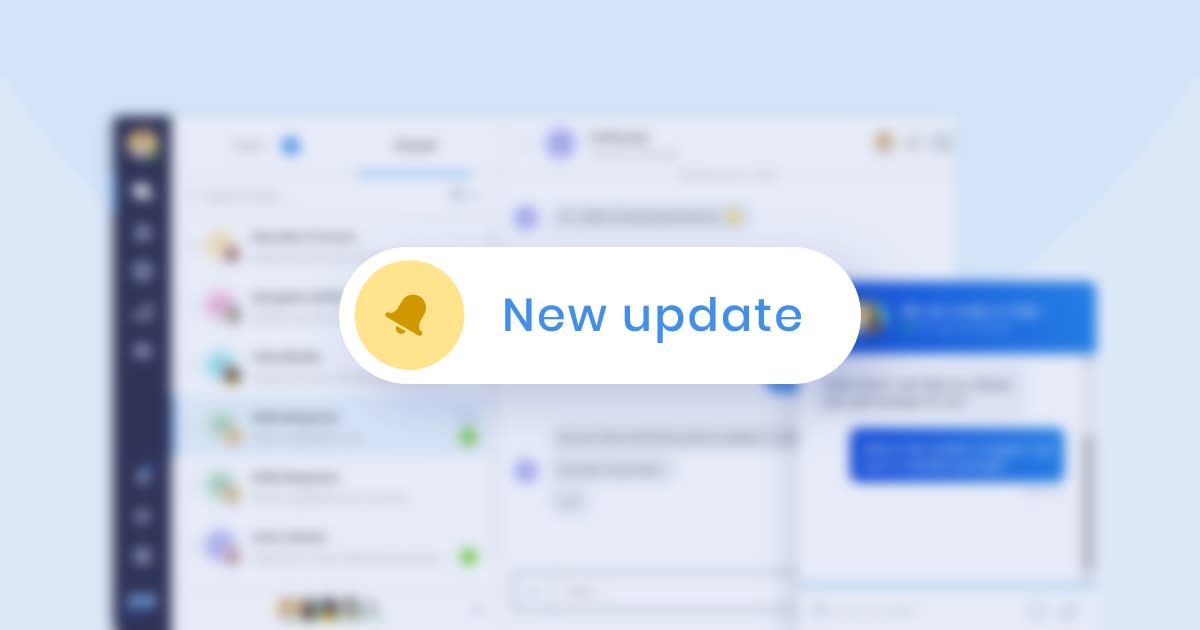
- Product News
How to reply to offline messages in the new version of Smartsupp?
In the new version of Smartsupp, we have prepared for you many useful functions that you have longed for. We’ve upgraded the chat window, added file sharing, or developed a simple chatbot to help you reach your customers.
We’re glad you like the new features and you’re starting to take full advantage of them. You have a lot of questions about how offline messages currently work. Let’s look at how to work with the messages that come to your inbox when you’re offline.
By the way, if you do not have the newest version yet, you can switch it yourself here.
Change in the appearance of the message
You were used to receiving an email with a preview of a customer’s message. You could reply to the offline message directly from your email. In the current version you no longer see the preview of the message and are redirected to the Smartsupp dashboard. Why is that so? At Smartsupp, we want to ensure that you have all communication with customers in one place. We want to turn previously fragmented communication into a seamless thread of conversation, preserve the history of messages, help you build a personal relationship with potential customers, and actually bring something of the humanity of classic shopping in the store to the cold environment of the Internet.
Replying from the dashboard: the customer is online
When you click on the “Reply” button in the email, you will be taken directly to the conversation with the customer in the new dashboard. If the customer is online, you simply reply to the message and continue with the conversation. However, you have the option to choose whether to send the answer to the chat or to the email.

PRO TIP: Sometimes it happens that the customer appears to be online, but in reality they are no longer in the chat. This is most often because your site is still open in their browser, but they are already in another tab, so they won’t notice your message. If you have replied in the chat and after a few minutes you still have not received a message back, it is good to send also send your reply to the customer’s e-mail. To do this, you can use the option to forward the transcript of the entire conversation, which you will find below the three dots, next to the “Resolve” button. Send them the entire conversation in two clicks like this.
Replying from the dashboard: the customer is offline
If the customer is offline, the option to reply to the email will be selected automatically. Here, however, it is important that you have the customer’s email available. If you have not collected the contact information from the customer, it is not possible to reply and nothing can be entered in the text field of the message.

PRO TIP: In order to always be able to reply to a customer’s message, we recommend using a pre-chat form in which the customers write their contacts to you before asking the question. This will allow you to reply to any messages you receive while offline. You can activate the form here.
We are preparing a new combined solution
If you still prefer the option to reply from your email inbox, we have good news for you.
We decided to combine the best of both worlds. This means that in the next Smartsupp update, the email will again preview the offline messages and you will be able to choose whether you want to reply to the message from the dashboard or from your email. Whatever option you choose, you’ll always see the conversation with the customer in one thread. You can reply from anywhere and you will always find the entire history of conversations clearly in the dashboard.
Our goal is to give you the opportunity to use Smartsupp in the way that suits you best.
Still confused? Contact us via the chat box in your dashboard and we’ll be happy to get in touch with you. Please note that customer service is included only in paid packages.